Loading
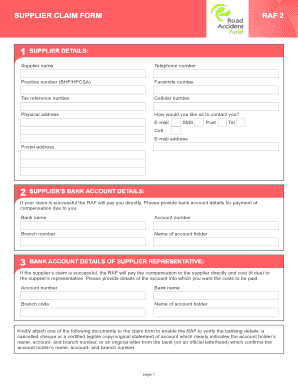
Get Raf Suppliers Claim Help Form
How it works
-
Open form follow the instructions
-
Easily sign the form with your finger
-
Send filled & signed form or save
How to fill out the Raf Suppliers Claim Help Form online
Filling out the Raf Suppliers Claim Help Form online is an essential step for suppliers seeking compensation for services rendered. This guide provides a clear, step-by-step overview to assist you in completing the form accurately and efficiently.
Follow the steps to successfully complete your claim form.
- Click ‘Get Form’ button to obtain the form and open it for completion.
- In the supplier details section, enter your supplier name, contact numbers, practice number, and tax reference number. Specify your preferred contact method via e-mail, SMS, post, telephone, or cellular. Provide your physical and postal address in the designated fields.
- Proceed to the supplier’s bank account details section. Input the bank name, account number, branch number, and name of the account holder. This is critical for the direct payment of your claim compensation.
- Next, fill out the bank account details for the supplier representative if applicable. Enter the representative's account number, bank name, and branch code, along with the account holder's name.
- In the motor vehicle accident details section, provide the SAPS station name, date, accident report number, and time of the accident. Additionally, specify the place of the accident, including street number, name, suburb, town, and province.
- Complete the injured or deceased's details section by entering their title, surname, name, date of birth, ID number, and contact information. Also, provide their residential address and attach a copy of the injured person's identity document or the deceased's death certificate if applicable.
- In the compensation claimed section, indicate what you are claiming for, such as emergency or non-emergency medical treatment. Input the amounts claimed and attach the original invoices for verification.
- For past emergency medical treatment, answer whether the patient received this treatment. If yes, describe the treatment nature and provide any applicable ICD 10 codes that validate the emergency status.
- Repeat similar actions in the past non-emergency medical treatment section, providing details of treatment received and including ICD 10 codes.
- If there were any pre-existing medical conditions, indicate 'yes' or 'no' and provide details if applicable.
- Document details about the medical treatment received in a hospital, including the facility's name and relevant admission and discharge dates.
- In the declaration section, affirm that the information provided is accurate, sign, and date the form. If another person is signing on behalf of the supplier, ensure to attach proof of authority.
- Finally, check the substantial compliance section to confirm that all required items are completed, attach necessary supporting documents, and ensure you have included all relevant information. You may reach out to the RAF for assistance if needed.
- Once all sections are filled out, save changes to the form. You can then download, print, or share the completed form as required.
Complete your Raf Suppliers Claim Help Form online today to ensure a smooth and efficient claims process.
The requirements for filing a RAF claim include being involved in a road accident, submitting the completed RAF 4 form, and providing necessary documentation like medical reports. It's also important to follow the prescribed timelines for filing your claim. The Raf Suppliers Claim Help Form simplifies this process, helping you meet all requirements efficiently.
Industry-leading security and compliance
US Legal Forms protects your data by complying with industry-specific security standards.
-
In businnes since 199725+ years providing professional legal documents.
-
Accredited businessGuarantees that a business meets BBB accreditation standards in the US and Canada.
-
Secured by BraintreeValidated Level 1 PCI DSS compliant payment gateway that accepts most major credit and debit card brands from across the globe.


