Loading
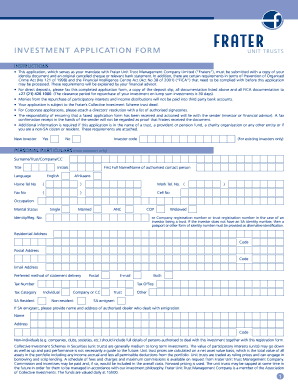
Get Unit Trust Investment Application Form.pdf - Element Investment ...
How it works
-
Open form follow the instructions
-
Easily sign the form with your finger
-
Send filled & signed form or save
How to fill out the Unit Trust Investment Application Form.pdf - Element Investment online
This guide will assist you in completing the Unit Trust Investment Application Form from Element Investment online. Follow the steps outlined here to ensure a smooth application process.
Follow the steps to successfully complete your application form.
- Click the ‘Get Form’ button to obtain the application form and open it in your preferred online editor.
- Indicate your status as a new investor by selecting 'Yes' or 'No' in the specified section. If you are an existing investor, provide your investor code.
- Fill out the personal particulars section with accurate details including surname, initials, preferred language, and contact information such as your telephone numbers and email address.
- Provide your residential and postal address alongside your tax number and tax category, ensuring all details are correct for further correspondence.
- Complete the banking details section, including the name of the bank, branch details, account number, and account type. Ensure you attach the required proof of bank details before submission.
- In the source of funds section, select the appropriate reason for your investment, such as inheritance, savings, or salary.
- Choose the investment instruction options for the collective investment scheme portfolios and specify the investment amount for lump sum or debit order.
- If applicable, fill out the debit order details, including the type of account and the commencement date. Ensure you adhere to the specified cut-off dates.
- Review the distribution payment instruction to decide how you would like distributions to be managed. Choose whether to reinvest or receive direct payments.
- Fill out any financial advisor details if applicable, confirming their appointment and specified fees.
- Sign and date the form in the signature sections designated for the investor and financial advisor, if applicable.
- Finally, save the changes, and you may choose to download, print, or share the completed form as needed.
Complete your Unit Trust Investment Application Form online today to start your investment journey.
Setting up an investment trust involves several key steps. First, define your investment goals and choose the type of trust that aligns with your objectives. Next, you will need to prepare legal documents and potentially consult with a financial advisor. To streamline the process, you can utilize resources like the Unit Trust Investment Application Form.pdf - Element Investment.
Industry-leading security and compliance
US Legal Forms protects your data by complying with industry-specific security standards.
-
In businnes since 199725+ years providing professional legal documents.
-
Accredited businessGuarantees that a business meets BBB accreditation standards in the US and Canada.
-
Secured by BraintreeValidated Level 1 PCI DSS compliant payment gateway that accepts most major credit and debit card brands from across the globe.


