Loading
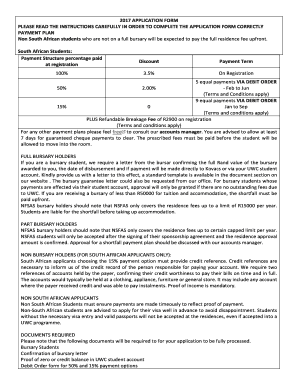
Get Kovacs Application For 2021
How it works
-
Open form follow the instructions
-
Easily sign the form with your finger
-
Send filled & signed form or save
How to fill out the Kovacs Application For 2021 online
Filling out the Kovacs Application for 2021 is a straightforward process that requires careful attention to detail. This guide provides step-by-step instructions to help you navigate through the form with ease.
Follow the steps to successfully complete your application.
- Click ‘Get Form’ button to access the Kovacs Application For 2021 and open it in your browser.
- Begin by filling out your personal information. Provide your title, name, surname, and specify whether you are a South African citizen. Indicate your ID number or passport number, marital status, gender, and any disabilities, including specific details if applicable.
- Choose your room preference from the options provided, including the type of room and any specific needs. Specify the year, semester you are applying for, and your expected arrival date at Kovacs Residence.
- Input your home address and current residential address, if different. Indicate which address will be used for legal purposes, choosing either home or current address.
- Complete your contact details, including your landline, mobile, fax number, and email. Also provide contact details for a parent or guardian.
- Address your previous residence history at Kovacs and your medical aid information, providing the name of the medical aid and details of any allergies or important health information.
- Fill in your academic details, including your highest qualification, UWC student number (if applicable), the program you are registering for, and your year of study.
- Specify who is responsible for the payment of your residence fees, selecting one option from the provided list (parent/student, bursary, or part bursary/part parent). Provide contact details for the person or organization responsible for payment.
- If you are a bursary holder, provide the value of your bursary, detail any outstanding confirmations, and indicate the status and payment method of your bursary.
- Review all sections for accuracy and completeness. Once satisfied, you can save your changes, print the form, or share it as needed.
Complete your Kovacs Application For 2021 online today to secure your residence.
You should apply for residency at UWC as soon as you meet the eligibility criteria. The Kovacs Application For 2021 opens on specific dates, and it is essential to submit your application early to ensure you have enough time to gather all necessary documents. By applying early, you also give yourself a better chance to receive assistance and guidance throughout the process. Stay informed about deadlines to make the most of your application experience.
Industry-leading security and compliance
US Legal Forms protects your data by complying with industry-specific security standards.
-
In businnes since 199725+ years providing professional legal documents.
-
Accredited businessGuarantees that a business meets BBB accreditation standards in the US and Canada.
-
Secured by BraintreeValidated Level 1 PCI DSS compliant payment gateway that accepts most major credit and debit card brands from across the globe.


