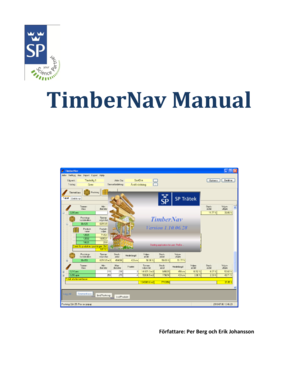
Get Timbernav - Manual - Sp - Sp
How it works
-
Open form follow the instructions
-
Easily sign the form with your finger
-
Send filled & signed form or save
How to fill out the TimberNav - Manual - SP - Sp online
This guide provides users with detailed instructions on filling out the TimberNav - Manual - SP - Sp online. The focus is on ensuring a comprehensive understanding of each section of the document, suitable for users regardless of their prior legal experience.
Follow the steps to successfully complete the TimberNav - Manual - SP - Sp
- Use the 'Get Form' button to retrieve the TimberNav - Manual - SP - Sp document. This will allow you to access the form for online completion.
- Ensure that you have read the introduction, which outlines the purpose and workflow of the TimberNav application to guide your form filling effectively.
- Familiarize yourself with Chapter 1, which discusses the objective of the application and the essential workflow steps involved.
- Proceed to Chapter 2, where installation instructions for the application are presented. Confirm that all prerequisites, such as having a suitable SQL Server, are met.
- Continue to Chapter 3 for data import instructions. Pay attention to the specific formats required for timmerdata and other inputs.
- Review Chapters 4, 5, and 6 to understand how to calculate product outcomes, manage data, and optimize timber classes effectively.
- Complete the form by following the outlined instructions in the subsequent chapters regarding the addition, editing, and deletion of various data elements.
- Finally, after all necessary data is inputted and optimized, you can choose to save changes, download, print, or share the completed TimberNav - Manual - SP - Sp.
Start filling out the TimberNav - Manual - SP - Sp online today to streamline your document management process.
Building a timber frame cabin can be a rewarding experience when approached methodically. First, gather your materials and tools, and then consult the TimberNav - Manual - SP - Sp for a clear step-by-step guide. This manual includes essential tips on design, framing, and finishing touches, ensuring you understand each phase of the construction. Additionally, using resources from US Legal Forms can help you manage any legal documentation that may be required during your building journey.
Industry-leading security and compliance
-
In businnes since 199725+ years providing professional legal documents.
-
Accredited businessGuarantees that a business meets BBB accreditation standards in the US and Canada.
-
Secured by BraintreeValidated Level 1 PCI DSS compliant payment gateway that accepts most major credit and debit card brands from across the globe.


