Loading
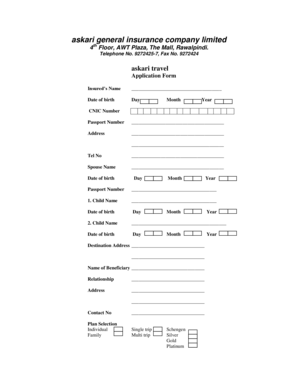
Get Travel Form.pdf - Askari General Insurance Co. Ltd
How it works
-
Open form follow the instructions
-
Easily sign the form with your finger
-
Send filled & signed form or save
How to fill out the Travel Form.pdf - Askari General Insurance Co. Ltd online
Filling out the Travel Form for Askari General Insurance Co. Ltd online is a straightforward process designed to gather essential information for your travel insurance application. This guide will provide detailed, step-by-step instructions to ensure you complete the form accurately and efficiently.
Follow the steps to complete your Travel Form online.
- Press the ‘Get Form’ button to access the Travel Form. This will open the document in your working environment for editing.
- Begin by entering the insured's name in the designated field. Ensure accuracy, as this information is crucial for your application.
- Fill in the date of birth for the insured. Specify the day, month, and year using the provided sections.
- Input the CNIC number and passport number in the respective fields to verify your identity.
- Provide the current address of the insured. Include all necessary details across the address lines.
- Enter the telephone number for the insured in the specified field.
- For a spouse, enter their name along with their date of birth, ensuring to fill in the day, month, and year.
- List any children by entering their names and dates of birth. Use separate fields for each child.
- Specify the destination address where you will be traveling.
- Indicate the name of the beneficiary and their relationship to the insured.
- Fill in the address and contact number for the beneficiary.
- Select your plan type (Individual or Family) and trip type (Single trip or Multi trip) by marking the appropriate option.
- Choose your desired coverage level from the available options: Schengen, Silver, Gold, or Platinum.
- Provide the policy effective date and expiry date to indicate the period of coverage.
- Enter the premium amount in PKR and select your mode of payment (Cheque or Cash).
- Date your application in the provided field and add your signature to confirm the accuracy of the information given.
- Review the completed form for any errors or omissions. Once satisfied, you can save changes, download, print, or share the form as necessary.
Complete your Travel Form online today to ensure your travel plans are protected.
Industry-leading security and compliance
US Legal Forms protects your data by complying with industry-specific security standards.
-
In businnes since 199725+ years providing professional legal documents.
-
Accredited businessGuarantees that a business meets BBB accreditation standards in the US and Canada.
-
Secured by BraintreeValidated Level 1 PCI DSS compliant payment gateway that accepts most major credit and debit card brands from across the globe.


