Loading
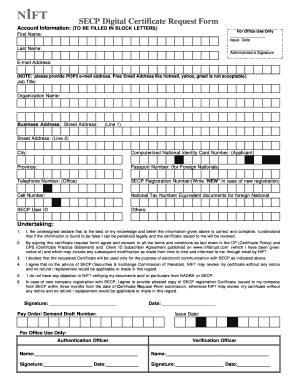
Get Certificate Form
How it works
-
Open form follow the instructions
-
Easily sign the form with your finger
-
Send filled & signed form or save
How to fill out the Certificate Form online
Filling out the Certificate Form online is a straightforward process that allows users to request a digital certificate efficiently. This guide provides step-by-step instructions to ensure you complete the form accurately and easily.
Follow the steps to complete the Certificate Form online.
- Click the ‘Get Form’ button to obtain the Certificate Form. You will then be able to access the form in the appropriate online format.
- Begin by entering your account information in block letters. This section requires your first name, last name, job title, and organization name. Ensure all fields are completed accurately.
- Provide your email address for correspondence. Note that a valid POP3 email address is required; free email services like Hotmail, Yahoo, or Gmail are not acceptable.
- Input your contact information including your office telephone number, cellular number, and, if applicable, your Computerized National Identity Card number or Passport number for foreign nationals.
- Complete the business address section, providing the full street address and city. Ensure to fill in all lines as needed.
- If you have an SECP registration number, input it in the designated field. If this is a new registration, simply write ‘NEW’.
- Review and complete the undertaking section by reading the declarations and ensuring your consent is clearly stated before signing.
- Once all sections are filled out accurately, you can save your changes. At this point, you may download, print, or share your completed form as necessary.
Complete your Certificate Form online today to expedite your digital certification process.
Making a certificate file involves designing your certificate and saving it in the desired format. Start by creating your certificate using any document or design software, then save it as a file type like DOCX or PDF. Ensure that you name the file appropriately for easy retrieval. You can also use US Legal Forms to access pre-designed templates, which streamline the creation and saving process for your Certificate Form.
Industry-leading security and compliance
US Legal Forms protects your data by complying with industry-specific security standards.
-
In businnes since 199725+ years providing professional legal documents.
-
Accredited businessGuarantees that a business meets BBB accreditation standards in the US and Canada.
-
Secured by BraintreeValidated Level 1 PCI DSS compliant payment gateway that accepts most major credit and debit card brands from across the globe.


