Loading
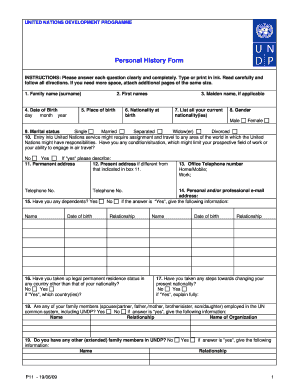
Get Form P11 Filling On Unch Page
How it works
-
Open form follow the instructions
-
Easily sign the form with your finger
-
Send filled & signed form or save
How to fill out the Form P11 Filling On Unch Page online
Completing the Form P11 Filling On Unch Page online is essential for those seeking employment opportunities with the United Nations Development Programme. This guide will provide you with a detailed walkthrough of each section of the form, ensuring that you submit accurate and complete information.
Follow the steps to complete your Form P11 online.
- Press the ‘Get Form’ button to access the form and open it in your preferred editor.
- Begin by filling out your family name (surname) in the first field, followed by your first names in the second field.
- If applicable, provide your maiden name in the third field. Next, enter your date of birth in the designated fields for day, month, and year.
- Indicate your place of birth in the fifth field, and list your nationality at birth in the sixth field. In the seventh field, list all your current nationalities.
- Specify your gender in the eighth section. In the ninth section, indicate your marital status by selecting the appropriate option.
- In the tenth section, answer whether any conditions might limit your field of work or ability to travel.
- Provide your permanent address in the eleventh field and, if different, your present address in the twelfth field, including telephone numbers and email addresses where requested.
- Respond to questions about dependents and your residency status in the subsequent sections, ensuring to elaborate where necessary.
- Complete all educational information, including institutions attended and qualifications earned. Be thorough in listing your employment history, detailing duties and accomplishments for each position held.
- As you near completion, review your responses, make necessary corrections, and ensure that all required fields have been filled out.
- Finally, save your changes, and you may choose to download, print, or share the form as needed.
Complete your Form P11 online today to enhance your application process!
To make your invoice into one that includes a partial payments option, you will want to include the paid deposit amount into the invoice, as well as adding an explanation in the “notes” section with the amount that is still due, as well as any other terms you have ironed out with your customer.
Industry-leading security and compliance
US Legal Forms protects your data by complying with industry-specific security standards.
-
In businnes since 199725+ years providing professional legal documents.
-
Accredited businessGuarantees that a business meets BBB accreditation standards in the US and Canada.
-
Secured by BraintreeValidated Level 1 PCI DSS compliant payment gateway that accepts most major credit and debit card brands from across the globe.


