Loading
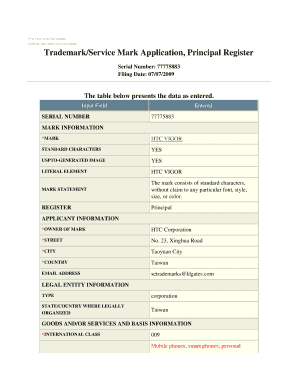
Get Pto Form 1478 Rev 92006
How it works
-
Open form follow the instructions
-
Easily sign the form with your finger
-
Send filled & signed form or save
How to fill out the PTO Form 1478 Rev 9/2006 online
This guide provides a comprehensive overview for users looking to fill out the PTO Form 1478 Rev 9/2006 online. Follow the step-by-step instructions to ensure accurate completion of your trademark application.
Follow the steps to successfully complete the form.
- Click ‘Get Form’ button to obtain the form and open it in the editor.
- Enter the Serial Number in the designated field, which is 77775883 for this application.
- In the Mark Information section, fill in the Mark field with 'HTC VIGOR,' and ensure that 'Standard Characters' is set to 'Yes' and USPTO-Generated Image is also 'Yes.'
- Provide the literal element for the mark in the respective field, which is 'HTC VIGOR.' Then, complete the Mark Statement indicating it consists of standard characters without any specific font claim.
- Select the appropriate register; for this form, it should be 'Principal.'
- In the Applicant Information section, input the Owner of Mark as 'HTC Corporation,' followed by the street, city, country, and email address.
- Then, include the Legal Entity Information such as the type of the entity, which is a corporation, and where it is legally organized, which is Taiwan.
- In the Goods and/or Services and Basis Information section, select the International Class, which is '009,' and fill in the identification of the goods listed.
- Provide the Filing Basis, which in this case is Section 1(b).
- Enter the Attorney Information, including the attorney's name, docket number, firm name, street, city, state, country, zip code, phone, fax, and email address.
- Under Correspondence Information, replicate the attorney's details to ensure proper communication.
- Input the Fee Information: Number of classes (1), Fee per class ($325), and Total fee paid ($325).
- In the Signature Information field, enter the signature, signatory's name, position, and date signed.
- Finally, review all entered information for accuracy and completeness. Then, save your changes, and you can choose to download, print, or share the form.
Complete your trademark application online today.
A PTO statement of use is a document you submit to the USPTO to show that you are using your trademark in commerce. This statement is essential for trademark registration and must be filed after your initial application. By completing the PTO Form 146, you can effectively communicate your trademark's use and progress, ensuring compliance with all necessary regulations.
Industry-leading security and compliance
US Legal Forms protects your data by complying with industry-specific security standards.
-
In businnes since 199725+ years providing professional legal documents.
-
Accredited businessGuarantees that a business meets BBB accreditation standards in the US and Canada.
-
Secured by BraintreeValidated Level 1 PCI DSS compliant payment gateway that accepts most major credit and debit card brands from across the globe.


