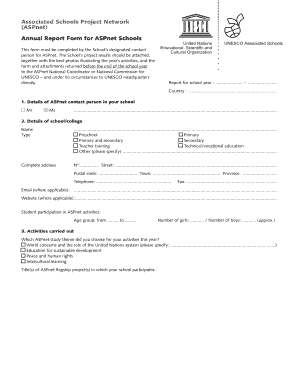
Get (aspnet) Annual Report Form For Aspnet Schools
How it works
-
Open form follow the instructions
-
Easily sign the form with your finger
-
Send filled & signed form or save
How to use or fill out the (ASPnet) Annual Report Form For ASPnet Schools online
Filling out the (ASPnet) Annual Report Form is essential for documenting the activities and achievements of your school within the Associated Schools Project Network. This guide provides step-by-step instructions to ensure a smooth completion of the form online.
Follow the steps to complete your report efficiently.
- Click ‘Get Form’ button to access the form. Once you obtain the form, open it in your editing platform.
- Enter the reporting year at the top of the form, specifying the start and end dates of the school year. Include your country name in the designated section.
- Fill out the details of the ASPnet contact person at your school. Include their name and title, selecting either 'Mr' or 'Ms' as appropriate.
- Provide comprehensive details about your school or college. Complete the address and specify the type of institution from the given options.
- Indicate the number of students participating in ASPnet activities, including age group and approximate numbers of girls and boys.
- Describe the activities carried out during the year, selecting the ASPnet study theme and providing a title for any flagship projects.
- Summarize the results obtained from your projects. Specify what types of results are attached to the report, noting any relevant documents, photos, or artwork.
- Discuss any obstacles encountered during project execution, detailing how these challenges were addressed and any support received.
- Reflect on the overall impact of your projects on students, teachers, parents, and the broader community, and note any observed changes in attitudes or skills.
- Document any visibility efforts related to UNESCO affiliation, including media coverage and suggestions for enhancement.
- List any upcoming projects planned for the next school year and include any additional comments or suggestions.
- Finalize the form by entering the name and signature of the report's author along with the date.
- Save your changes, download the completed report, print it for submission, or share it as necessary. Ensure all attachments are included before submission.
Complete your (ASPnet) Annual Report Form online today and ensure your school's contributions are recognized!
An annual report for a nonprofit typically includes a variety of essential elements. You should provide a summary of your organization's mission, goals, and accomplishments over the past year. Additionally, include financial statements that detail your income, expenses, and funding sources. To streamline this process, consider using the ASPnet Annual Report Form For ASPnet Schools available on US Legal Forms, which helps ensure you cover all necessary components effectively.
Industry-leading security and compliance
-
In businnes since 199725+ years providing professional legal documents.
-
Accredited businessGuarantees that a business meets BBB accreditation standards in the US and Canada.
-
Secured by BraintreeValidated Level 1 PCI DSS compliant payment gateway that accepts most major credit and debit card brands from across the globe.


