Loading
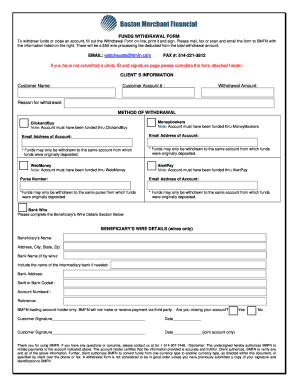
Get Withdrawal In Bmfn Form
How it works
-
Open form follow the instructions
-
Easily sign the form with your finger
-
Send filled & signed form or save
How to fill out the Withdrawal In Bmfn Form online
This guide provides a clear and supportive walkthrough on how to complete the Withdrawal In Bmfn Form online. By following these simple steps, you will ensure that your withdrawal request is processed smoothly and efficiently.
Follow the steps to successfully complete the form
- Press the ‘Get Form’ button to obtain the Withdrawal In Bmfn Form and open it in your preferred editor.
- In the 'Client's Information' section, enter your full name and the associated account number clearly. Make sure to specify the amount you wish to withdraw.
- Next, choose a reason for your withdrawal from the designated options. Providing a clear reason helps in processing your request efficiently.
- Select your preferred method of withdrawal. Options include ClickandBuy, Moneybookers, WebMoney, AlertPay, or Bank Wire. Make sure your account was funded using the method you select.
- If you select Bank Wire as your method, complete the Beneficiary's Wire Details section, including the beneficiary’s name, address, bank name, and SWIFT or bank code.
- Indicate whether you are closing your account by checking 'Yes' or 'No.' If this is a joint account, ensure both account holders sign where indicated.
- Sign and date the form in the designated areas. If this is a joint account, the second account holder must also sign and date.
- Before submitting, ensure you have attached a scanned copy of a government-issued photo ID and signature page if you have not done so already.
- Once you have completed the form and attached any required documents, save your changes. You can then download, print, or share the form as needed.
Begin filling out your Withdrawal In Bmfn Form online today for a seamless withdrawal experience.
To write $1500 on a withdrawal slip, clearly write '1,500.00' in the amount section. You can also write 'One Thousand Five Hundred Dollars' to ensure clarity. Make sure your handwriting is legible to avoid any confusion. Using the Withdrawal In Bmfn Form can help simplify this procedure.
Industry-leading security and compliance
US Legal Forms protects your data by complying with industry-specific security standards.
-
In businnes since 199725+ years providing professional legal documents.
-
Accredited businessGuarantees that a business meets BBB accreditation standards in the US and Canada.
-
Secured by BraintreeValidated Level 1 PCI DSS compliant payment gateway that accepts most major credit and debit card brands from across the globe.


