Loading
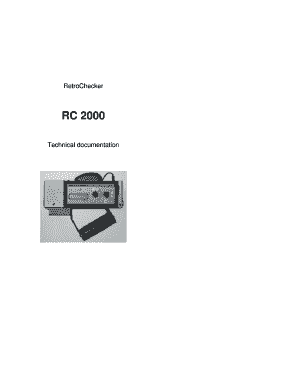
Get Device Specifications
How it works
-
Open form follow the instructions
-
Easily sign the form with your finger
-
Send filled & signed form or save
How to fill out the Device Specifications online
This guide provides clear and concise instructions on how to accurately complete the Device Specifications form. Following these steps will help ensure that your form is filled out correctly and efficiently.
Follow the steps to successfully fill out the Device Specifications form.
- Click ‘Get Form’ button to access the Device Specifications form and open it in your preferred editor.
- Begin by entering the general device information in the specified fields. This typically includes the model number, name, and manufacturer details. Ensure that all information is accurate.
- In the Area of Operation section, specify the type of retroreflective materials that the device can measure. Include details such as the coefficient of retroreflection.
- Complete the Preparation section by indicating any connected equipment, such as a barcode reader or GPS module, if applicable.
- In the Measurement Method section, describe how measurements are carried out, including the light source and how the reflected light is analyzed.
- Fill out the Measurement Trigger section with information on how the device is activated during a measurement, ensuring clarity on its operation.
- Review each section for completeness and correctness. Make sure all relevant fields are filled out accurately.
- Once all sections are completed, you can save changes, download a copy, print the form, or share it as necessary.
Take the next step and fill out your Device Specifications form online now.
To copy and paste your PC specifications, start by opening the system information window. Highlight the relevant specifications with your mouse, then right-click to copy. You can then paste the copied information into a document, email, or any other platform where you need it.
Industry-leading security and compliance
US Legal Forms protects your data by complying with industry-specific security standards.
-
In businnes since 199725+ years providing professional legal documents.
-
Accredited businessGuarantees that a business meets BBB accreditation standards in the US and Canada.
-
Secured by BraintreeValidated Level 1 PCI DSS compliant payment gateway that accepts most major credit and debit card brands from across the globe.


