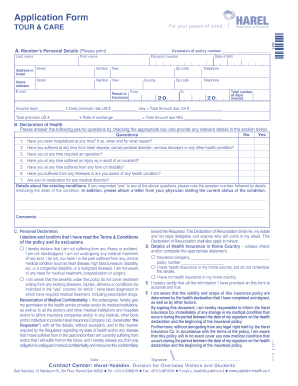
Get Application Form Tour &amp
How it works
-
Open form follow the instructions
-
Easily sign the form with your finger
-
Send filled & signed form or save
How to fill out the Application Form TOUR & CARE online
Filling out the Application Form TOUR & CARE online can be a streamlined and efficient process if approached step by step. This guide offers clear instructions to assist users in completing the application form accurately and effectively.
Follow the steps to successfully complete the Application Form TOUR & CARE online.
- Click ‘Get Form’ button to obtain the form and open it in your editor.
- Begin by entering the member’s personal details. Ensure that all fields are completed, including last name, first name, address in Israel, passport number, date of birth, telephone numbers, and email address.
- Specify the period of insurance, including the starting and ending dates, and note the total number of days insured.
- Calculate and enter the daily premium rate and the total amount due in US dollars, ensuring to apply the correct rate of exchange, if applicable.
- Proceed to the Declaration of Health section. Answer all yes/no questions by checking the appropriate boxes and provide any relevant details for questions answered 'yes' in the space provided.
- Attach any supporting documentation where necessary, particularly a letter from your physician if you indicated pre-existing conditions.
- Fill in the Details of Health Insurance in your home country, including the insurance company and policy number, if applicable.
- Review the accuracy of all information entered. Make sure all declarations and certifications are completed and that you understand the implications of your health declaration.
- Finally, sign the document where indicated. Save the changes, download a copy for your records, and consider printing or sharing the form as required.
Complete your Application Form TOUR & CARE online today for a seamless experience.
You can obtain a visa application form through various channels. Most importantly, visit the official website of the embassy or consulate for your destination country, where you will find the Application Form TOUR & for download. Additionally, you can check the US Legal Forms platform, which provides easy access to various legal documents, including visa application forms. By using US Legal Forms, you ensure you are using the correct and updated version of the form for your application process.
Industry-leading security and compliance
-
In businnes since 199725+ years providing professional legal documents.
-
Accredited businessGuarantees that a business meets BBB accreditation standards in the US and Canada.
-
Secured by BraintreeValidated Level 1 PCI DSS compliant payment gateway that accepts most major credit and debit card brands from across the globe.


