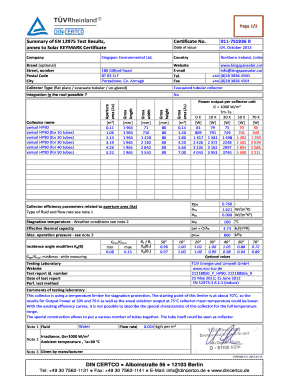
Get Page 1/2 Summary Of En 12975 Test Results, Annex To Solar Keymark Certificate Certificate No
How it works
-
Open form follow the instructions
-
Easily sign the form with your finger
-
Send filled & signed form or save
How to fill out the Page 1/2 Summary Of EN 12975 Test Results, Annex To Solar KEYMARK Certificate Certificate No online
Filling out the Page 1/2 Summary Of EN 12975 Test Results is essential for validating performance and compliance for solar collectors. This guide provides a step-by-step approach to completing the necessary fields accurately and effectively online.
Follow the steps to successfully complete your form.
- Press the 'Get Form' button to obtain the document and open it for editing.
- Enter the certificate number in the designated field labeled 'Certificate No.' This number validates the document's authenticity.
- Input the date of issue in the provided space to confirm when the certificate was issued.
- Fill in the company name — for this document, use 'Kingspan Environmental Ltd.' This identifies the manufacturer.
- Provide the country of origin 'Northern Ireland; United Kingdom' for clarity regarding the manufacturer's location.
- Optionally, include the brand name in the corresponding field to indicate the specific product branding.
- Complete the address fields including street, number, postal code, and city. This information is crucial for identification purposes.
- Insert the website, email, telephone, and fax information for the company, ensuring all entries are accurate.
- Detail the collector names corresponding to the different configurations: from 'varisol HP90 (for 10 tubes)' to 'varisol HP90 (for 50 tubes)'.
- Complete physical specifications, including gross area, gross height, gross width, and gross length in the respective fields.
- Fill out the performance parameters, including power output details based on varying temperature differences — detail outputs at specified temperature differences (0K, 10K, etc.).
- Input the collector efficiency characteristics, including η0a values and stagnation temperature as prompted.
- Review sections related to optional values, including testing laboratory information and comments from the lab regarding the collector.
- Finalize by saving changes, downloading the document for your records, printing if necessary, or sharing as needed.
Complete your documents online efficiently!
Interpreting the Page 1/2 Summary Of EN 12975 Test Results involves understanding the performance metrics listed in the document. Key data points include thermal performance, efficiency ratings, and testing conditions. It's helpful to compare these results with other products to determine which solar thermal collector best meets your needs. If you require further clarification, US Legal Forms provides tools and expert advice to assist you in making sense of these technical specifications.
Industry-leading security and compliance
-
In businnes since 199725+ years providing professional legal documents.
-
Accredited businessGuarantees that a business meets BBB accreditation standards in the US and Canada.
-
Secured by BraintreeValidated Level 1 PCI DSS compliant payment gateway that accepts most major credit and debit card brands from across the globe.


