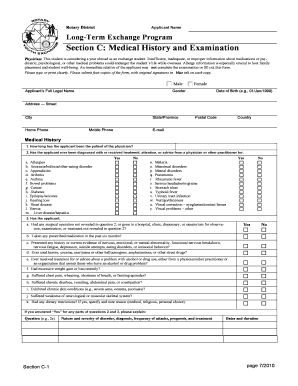
Get Long Term Exchange Program Medical History And Examination Form
How it works
-
Open form follow the instructions
-
Easily sign the form with your finger
-
Send filled & signed form or save
How to fill out the Long Term Exchange Program Medical History And Examination Form online
Completing the Long Term Exchange Program Medical History And Examination Form online is an important step for students planning to study abroad. This guide will provide you with clear instructions for each section and field of the form to ensure that you provide accurate and comprehensive information.
Follow the steps to complete the form efficiently.
- Click ‘Get Form’ button to access the Long Term Exchange Program Medical History And Examination Form.
- Begin by filling in the applicant’s full legal name and contact details, including their date of birth, address, phone numbers, and email. Ensure all information is typed or printed clearly.
- In Section C, provide detailed medical history. Indicate how long the applicant has been the patient of their physician and answer questions regarding any past diagnoses or treatments. For each condition listed, mark 'Yes' or 'No' as appropriate.
- If applicable, offer explanations for any 'Yes' answers concerning previous medical or psychological conditions. Include the nature of the condition, frequency, and any treatments received.
- List any prescribed medications the applicant plans to take during their exchange, including the medication name, dosage, frequency, and reason for use.
- Complete the immunization records, ensuring to indicate the year the applicant received vaccinations and any additional required immunizations.
- After filling out all sections regarding medical history and examination, ensure to complete the physical examination section by providing necessary metrics like height, weight, and blood pressure.
- Have the examining physician or dentist complete the certification sections, ensuring they provide their signature in blue ink and details of their professional credentials.
- Review all information for accuracy and completeness. Once satisfied, proceed to save changes, download, print, or share the completed form as required.
Complete your form online to ensure a smooth application process for your exchange program.
Get form
0:36 2:53 Text Box in Excel - Put Large Amounts of Text into Excel - YouTube YouTube Start of suggested clip End of suggested clip Word I have a sample paragraph here copy that and paste it in here. And there you have a paragraphMoreWord I have a sample paragraph here copy that and paste it in here. And there you have a paragraph of text that you can pretty much format not entirely like it's in Word. But.
Get This Form Now!
Industry-leading security and compliance
-
In businnes since 199725+ years providing professional legal documents.
-
Accredited businessGuarantees that a business meets BBB accreditation standards in the US and Canada.
-
Secured by BraintreeValidated Level 1 PCI DSS compliant payment gateway that accepts most major credit and debit card brands from across the globe.


