Loading
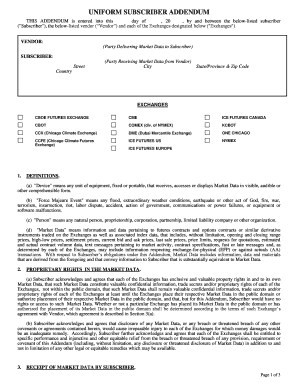
Get Uniform Subscriber Addendum Cme Group
How it works
-
Open form follow the instructions
-
Easily sign the form with your finger
-
Send filled & signed form or save
How to fill out the Uniform Subscriber Addendum Cme Group online
This guide aims to provide clear instructions on completing the Uniform Subscriber Addendum for CME Group online. By following these comprehensive steps, users can efficiently fill out the form and ensure all necessary information is accurately provided.
Follow the steps to complete the Uniform Subscriber Addendum.
- Click 'Get Form' button to acquire the Uniform Subscriber Addendum and access it in your preferred online editor.
- Identify the 'Vendor' section and enter the name of the organization delivering market data to you.
- Fill in the 'Subscriber' section with your details, including street address, city, state or province, zip code, and country.
- In the 'Exchanges' section, check the appropriate boxes for each exchange from which you will be receiving market data.
- Carefully review the definitions and proprietary rights sections to understand your obligations and the nature of the market data.
- Complete the 'Receipt of Market Data by Subscriber' section, ensuring you understand and comply with all mentioned terms.
- Fill in the 'Covenants, Representations and Warranties of Subscriber' section, verifying your authority and acknowledgment of the terms.
- Sign and date the form by typing in the name of the subscriber and the authorized representative at the bottom of the document.
- Once all sections are completed, review the entire form for accuracy before proceeding to save changes, download, print, or share the completed document.
Complete your documentation process online smoothly and accurately.
Adding an addendum in Epic requires you to access the specific document you wish to modify. After selecting the document, use the addendum feature to input your changes, following the guidelines of the Uniform Subscriber Addendum CME Group. Once completed, save your changes and verify that the addendum is correctly attached to the original document for future reference.
Industry-leading security and compliance
US Legal Forms protects your data by complying with industry-specific security standards.
-
In businnes since 199725+ years providing professional legal documents.
-
Accredited businessGuarantees that a business meets BBB accreditation standards in the US and Canada.
-
Secured by BraintreeValidated Level 1 PCI DSS compliant payment gateway that accepts most major credit and debit card brands from across the globe.


