Loading
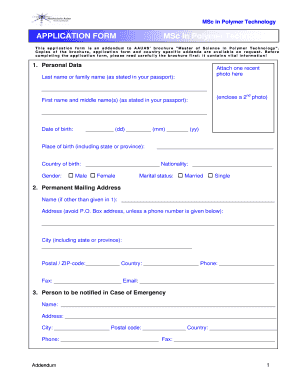
Get Application Form Msc In Polymer Technology
How it works
-
Open form follow the instructions
-
Easily sign the form with your finger
-
Send filled & signed form or save
How to fill out the APPLICATION FORM MSc in Polymer Technology online
This guide is designed to assist users in completing the APPLICATION FORM MSc in Polymer Technology seamlessly online. By following the step-by-step instructions provided, users will be able to fill out each section accurately and efficiently.
Follow the steps to complete your application form online:
- Hover over and click the ‘Get Form’ button to obtain the application form and open it in your preferred digital document editor.
- Begin with the 'Personal Data' section. Enter your last name and first name as they appear on your passport. Attach a recent photo in the designated space.
- Fill in your date of birth in the format (dd/mm/yyyy) and provide your place and country of birth. Additionally, state your nationality.
- Indicate your gender by selecting the appropriate option and specify your marital status.
- Proceed to the 'Permanent Mailing Address' section. If your name differs from the previous section, provide the alternate name here. Enter your complete mailing address, ensuring to include city, postal code, country, and phone number.
- In the 'Person to be notified in Case of Emergency' section, include the name, address, city, postal code, country, and phone number of your designated emergency contact.
- Next, move to the 'Record of Tertiary Education' section. List your educational institutions, specifying whether they are universities, polytechnics, or others. Include detailed information about your main field of study, degree type, and cumulative average grades.
- In the 'Previous Work Experience' section, provide details of prior employment, including the company's name, address, main responsibilities, position held, and duration of employment.
- Then, address the 'Finances' section. Describe how you intend to finance your studies and provide detail if you have any fellowship or financial support.
- Check whether your outlined finances cover all expenses, and if not, explain how you plan to address uncovered items.
- Indicate your readiness to finance your studies or withdraw your application based on your financial support outcomes.
- Move on to the 'Application Documents' section. Check off all required documents you are enclosing with your application.
- Next, inform the institution how you learned about the MSc program in the respective section.
- Finally, complete the 'Statement' section, affirming that all information is accurate and that you agree to the application's terms. Sign and date the application.
- Once all sections are completed, save your changes, and prepare to download, print, or share the form as necessary.
Take the next step in your academic journey and complete your application form online today!
Applying for a master's degree is a straightforward process that typically involves submitting an application form, academic transcripts, and letters of recommendation. You should also prepare a personal statement outlining your goals and interests. To start your journey in this exciting field, complete the APPLICATION FORM MSc In Polymer Technology through our user-friendly platform.
Industry-leading security and compliance
US Legal Forms protects your data by complying with industry-specific security standards.
-
In businnes since 199725+ years providing professional legal documents.
-
Accredited businessGuarantees that a business meets BBB accreditation standards in the US and Canada.
-
Secured by BraintreeValidated Level 1 PCI DSS compliant payment gateway that accepts most major credit and debit card brands from across the globe.


