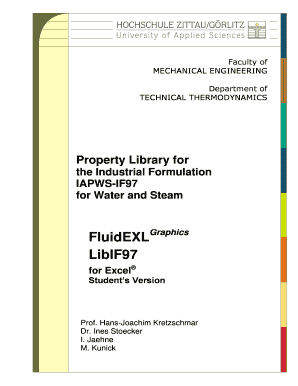
Get Fluidexlgraphics Libif97 Form
How it works
-
Open form follow the instructions
-
Easily sign the form with your finger
-
Send filled & signed form or save
How to fill out the Fluidexlgraphics Libif97 Form online
This guide provides clear instructions for filling out the Fluidexlgraphics Libif97 Form online. Whether you are a new user or have some experience, this step-by-step approach will ensure you complete the form accurately and efficiently.
Follow the steps to fill out the form correctly.
- Press the ‘Get Form’ button to access the Fluidexlgraphics Libif97 Form and open it in your preferred editor.
- Carefully read through all the instructions included in the form to understand the requirements for each section.
- Begin filling out the personal information section. This may include your name, contact details, and any relevant identification numbers.
- Proceed to the next section, providing any necessary data regarding the thermodynamic properties you wish to calculate. Enter the values for pressure, temperature, and vapor fraction as required.
- Make sure to adhere to the specified ranges of validity for the data being entered. Validation messages may appear if the values are outside of these ranges.
- After entering all required information, review the form for accuracy and completeness.
- Once you are satisfied with the information, you can save your changes, download a copy of the form, or print it for your records.
- If needed, share the completed form with relevant parties through the appropriate channels.
Start filling out the Fluidexlgraphics Libif97 Form online today to ensure you have all the necessary information at your fingertips.
The steam 97 Excel add-in is a specialized tool designed for users who need to work with steam properties in Excel. This add-in simplifies calculations and provides quick access to essential steam data. By utilizing the steam 97 Excel add-in, you can enhance your data analysis and reporting capabilities. The Fluidexlgraphics Libif97 Form is a key component of this add-in, ensuring you get accurate and reliable steam information right within Excel.
Industry-leading security and compliance
-
In businnes since 199725+ years providing professional legal documents.
-
Accredited businessGuarantees that a business meets BBB accreditation standards in the US and Canada.
-
Secured by BraintreeValidated Level 1 PCI DSS compliant payment gateway that accepts most major credit and debit card brands from across the globe.


