Loading
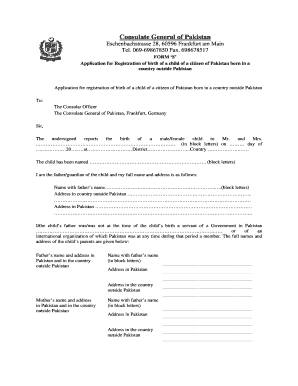
Get Form 's' - Pakmissionfrankfurt
How it works
-
Open form follow the instructions
-
Easily sign the form with your finger
-
Send filled & signed form or save
How to fill out the FORM ‘S’ - Pakmissionfrankfurt online
Filling out the FORM ‘S’ - Pakmissionfrankfurt can seem daunting, but with clear guidance, you can complete it efficiently. This form is essential for registering the birth of a child of a Pakistan citizen born outside of Pakistan.
Follow the steps to complete your application successfully.
- Click the ‘Get Form’ button to obtain the form and open it in your preferred editing tool.
- Begin by providing details of the child’s birth. Indicate the child's gender, full name, date of birth, place of birth, district, and country of birth. Ensure you use block letters for clarity.
- Next, identify yourself as the father or guardian. Fill in your full name, including your father's name, and provide your addresses in the country where you currently reside and in Pakistan.
- Specify whether you, as the father, were a government employee or associated with an international organization at the time of the child’s birth. Fill out the relevant section accordingly.
- Provide the complete names and addresses of both parents, ensuring that all details, particularly in block letters, are accurate and legible.
- Attach supporting documents that demonstrate your citizenship of Pakistan, as well as proof of the child's birth. List each document you are submitting.
- Include details of any other nationality held, along with particulars of the nationality certificate and passport issued by that country.
- Conclude the application by affirming the truthfulness of the information provided. Sign and date the form where indicated, and provide necessary attestation details as required.
- After completing the form, you can save your changes, download a copy for your records, print the form, or share it as needed.
Complete your documents online for a seamless registration process.
To email a passport complaint in Pakistan, locate the official email address for the passport office on their website. Provide clear and detailed information regarding your complaint to facilitate a thorough review. For assistance with drafting your email, FORM 'S' - Pakmissionfrankfurt can provide useful templates and resources.
Industry-leading security and compliance
US Legal Forms protects your data by complying with industry-specific security standards.
-
In businnes since 199725+ years providing professional legal documents.
-
Accredited businessGuarantees that a business meets BBB accreditation standards in the US and Canada.
-
Secured by BraintreeValidated Level 1 PCI DSS compliant payment gateway that accepts most major credit and debit card brands from across the globe.


