Loading
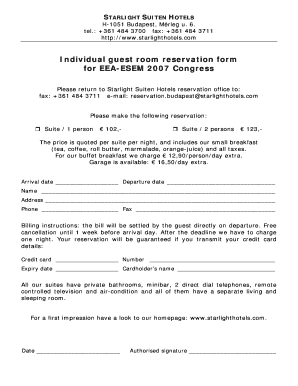
Get Guest Room Registration Forms
How it works
-
Open form follow the instructions
-
Easily sign the form with your finger
-
Send filled & signed form or save
How to fill out the Guest Room Registration Forms online
Completing the Guest Room Registration Form online is a straightforward process that ensures your reservation is properly documented. This guide provides clear instructions for each section of the form, assisting you in providing accurate and necessary information.
Follow the steps to fill out the Guest Room Registration Form online.
- Click ‘Get Form’ button to obtain the form and open it in the editor.
- Fill in your arrival date and departure date in the appropriate fields to help secure your booking.
- Enter your name in the designated field. Ensure that you include your full name for accurate identification.
- Provide your complete address, as it is essential for correspondence and billing purposes.
- Include your phone number and fax number in their respective fields to enable easy communication regarding your reservation.
- Review the billing instructions section carefully. It details that the bill will be paid directly by the guest upon departure.
- For guaranteed reservations, input your credit card details. This will include the credit card type, number, expiry date, and cardholder’s name.
- Sign and date the form to acknowledge your agreement to the terms regarding reservation and cancellation.
- Once all the required fields are filled out, review your form for accuracy. Make any necessary edits.
- Finally, save your changes, and/or download, print, or share the completed form as needed for your records.
Start completing your Guest Room Registration Forms online today for a smooth reservation experience.
The process of guest registration typically begins with the completion of Guest Room Registration Forms upon arrival at the hotel. Guests provide their personal details, payment information, and any special requests. After submitting the form, guests receive their room key, completing the registration process and allowing them to enjoy their stay.
Industry-leading security and compliance
US Legal Forms protects your data by complying with industry-specific security standards.
-
In businnes since 199725+ years providing professional legal documents.
-
Accredited businessGuarantees that a business meets BBB accreditation standards in the US and Canada.
-
Secured by BraintreeValidated Level 1 PCI DSS compliant payment gateway that accepts most major credit and debit card brands from across the globe.


