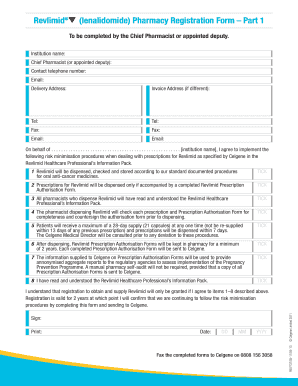
Get Registration Form
How it works
-
Open form follow the instructions
-
Easily sign the form with your finger
-
Send filled & signed form or save
How to fill out the Registration Form online
Filling out the Registration Form online is a straightforward process that ensures your pharmacy is registered to supply . This guide provides clear, step-by-step instructions to help you complete the form accurately and efficiently.
Follow the steps to fill out the Registration Form online.
- Click 'Get Form' button to obtain the Registration Form and open it in your online editing tool.
- Enter the institution name in the designated field. This should be the official name of your pharmacy or health institution.
- Fill in the name of the Chief Pharmacist or their appointed deputy in the corresponding section.
- Provide a contact telephone number for the Chief Pharmacist or their appointed deputy to ensure easy communication.
- Input a valid email address for correspondence related to the registration.
- Complete the delivery address field with accurate details about where medications will be sent.
- If the invoice address is different, complete the additional fields with the appropriate information.
- Tick the boxes to confirm adherence to the risk minimization procedures outlined in the form. Ensure all relevant procedures are acknowledged by checking each applicable box.
- Sign the form to finalize your commitment to the procedures, ensuring you provide the date of completion.
- Once the form is complete, save your changes, and you may choose to download, print, or share the form as needed.
Complete the Registration Form online today to ensure your pharmacy is compliant and registered to supply .
To generate a registration form, start by defining the information you need from users, such as name, email, and phone number. Next, choose a user-friendly platform, like US Legal Forms, which offers customizable templates that simplify the process. After selecting a template, you can easily modify it to fit your specific requirements. Finally, share the completed registration form with your audience through your website or via email.
Industry-leading security and compliance
-
In businnes since 199725+ years providing professional legal documents.
-
Accredited businessGuarantees that a business meets BBB accreditation standards in the US and Canada.
-
Secured by BraintreeValidated Level 1 PCI DSS compliant payment gateway that accepts most major credit and debit card brands from across the globe.


