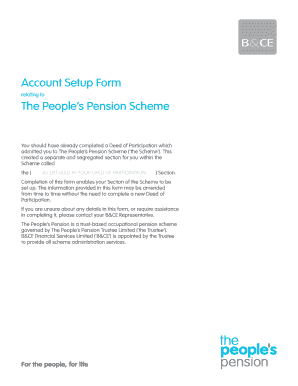
Get Account Setup Form The People's Pension Scheme - B&ce
How it works
-
Open form follow the instructions
-
Easily sign the form with your finger
-
Send filled & signed form or save
How to fill out the Account Setup Form The People’s Pension Scheme - B&C online
Completing the Account Setup Form for The People's Pension Scheme is a crucial step in establishing your section within the scheme. This guide provides clear, step-by-step instructions to help users fill out the form online efficiently and accurately.
Follow the steps to successfully complete your account setup form.
- Click ‘Get Form’ button to obtain the form and open it in your preferred editing tool.
- In the 'About your Section of the Scheme' section, please complete the information for each employer participating in your section. Fill in the fields for the principal participating employer, and for additional employers, use a separate sheet if required.
- For each employer, provide the necessary contact details, including the name, address, company number, website, and telephone number. Ensure that the details are accurate to avoid any issues in the future.
- If applicable, include the financial adviser or consultant's details. Indicate whether they should have access to your account information by selecting 'Yes' or 'No'.
- Proceed to the 'About your Administration Account' section. If applicable, set up separate administration accounts for each payroll operated by your participating employers, filling out all requested details as outlined.
- In the 'Payment Schedule' section, specify the contribution levels for both employers and members. You'll also need to provide your payment mechanisms, clearly noting arrangements for the Direct Debit mandates.
- Review your 'Privacy Notice' to understand how personal data will be processed according to data protection regulations.
- In the 'Declaration and Agreement' section, confirm that all information is correct. Provide the name, position, signature, and date where indicated.
- Finally, ensure that all sections are completed accurately. Save your changes, and either download, print, or share the form as needed.
Begin completing your Account Setup Form for The People's Pension Scheme online today!
The primary form to fill out for your pension is the Account Setup Form The People's Pension Scheme - B&CE. This form captures essential information needed to establish your pension account and facilitate contributions. You can easily access this form online through the B&CE website or platforms like uslegalforms, which simplify the process for you. Ensure that you fill it out accurately to avoid any delays in your pension setup.
Industry-leading security and compliance
-
In businnes since 199725+ years providing professional legal documents.
-
Accredited businessGuarantees that a business meets BBB accreditation standards in the US and Canada.
-
Secured by BraintreeValidated Level 1 PCI DSS compliant payment gateway that accepts most major credit and debit card brands from across the globe.


