Loading
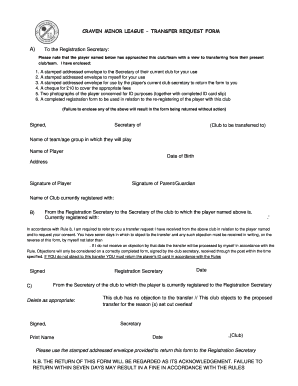
Get Craven League Form
How it works
-
Open form follow the instructions
-
Easily sign the form with your finger
-
Send filled & signed form or save
How to fill out the Craven League Form online
This guide provides a clear and supportive approach to filling out the Craven League Form online. By following the steps outlined below, users will be able to complete the form accurately and efficiently.
Follow the steps to successfully complete the Craven League Form.
- Press the ‘Get Form’ button to obtain the form and open it for editing.
- In Section A, fill out the name of the player seeking the transfer, along with their date of birth and address. Ensure these details are accurate.
- Include your (the Secretary's) name and signature, alongside the stamped addressed envelopes and a cheque for £10 to cover the fees. Reminder: without these enclosures, the form cannot be processed.
- Complete Section B, where the Registration Secretary will acknowledge the transfer request. This involves noting the date by which the current club must respond.
- The current club must then complete Section C. They will indicate whether they object to the transfer or not. If there is an objection, provide the reasons clearly on the reverse side of the form.
- After all sections are filled and signatures obtained, return the form in the provided stamped addressed envelope to the Registration Secretary. Ensure it is sent within the stipulated time frame.
- Lastly, once the form is submitted, keep a copy for your records and await confirmation of the transfer status.
Complete the Craven League Form online today for a seamless transfer process.
In the context of 'blood and ash,' cravens are often shaped by their environment and the harsh realities they face. This fictional narrative suggests that fear and survival instincts can lead to craven behavior. Understanding this concept can help you empathize with characters and their journeys. The Craven League Form offers a platform to analyze these themes deeply and foster discussions around courage and transformation.
Industry-leading security and compliance
US Legal Forms protects your data by complying with industry-specific security standards.
-
In businnes since 199725+ years providing professional legal documents.
-
Accredited businessGuarantees that a business meets BBB accreditation standards in the US and Canada.
-
Secured by BraintreeValidated Level 1 PCI DSS compliant payment gateway that accepts most major credit and debit card brands from across the globe.


