Loading
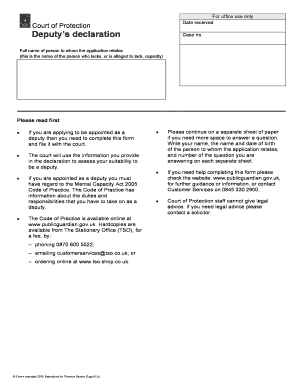
Get Form Cop4 Deputys Declaration
How it works
-
Open form follow the instructions
-
Easily sign the form with your finger
-
Send filled & signed form or save
How to fill out the Form Cop4 Deputy's Declaration online
Filling out the Form Cop4 Deputy's Declaration online is an essential step for individuals seeking to be appointed as a deputy for someone who lacks capacity. This guide will walk you through each section of the form, ensuring you have the necessary assistance to complete it accurately.
Follow the steps to complete the form effectively.
- Click ‘Get Form’ button to obtain the form and open it in the editor.
- Begin filling out Section 1, which requires your details. Include your title, first name, middle name(s), last name, address (along with postcode), and contact information, such as telephone numbers and email address.
- In Section 1.3, specify your connection to the person who the application relates to by providing necessary details about them, including their name, address, and date of birth.
- Proceed to Section 2, where you will describe your personal circumstances. Answer questions related to your current occupation, previous deputyship appointments, and any criminal convictions, if applicable.
- Continue to Section 3, which addresses your financial circumstances. Answer questions regarding your bank accounts, credit history, and any outstanding debts. Be thorough, as these details are crucial for evaluating your suitability.
- In Section 4, review the personal undertakings required if you are appointed. Carefully read each responsibility and tick 'Yes' or 'No' as appropriate, using the comments section to elaborate on any points needing clarification.
- Next, complete Section 5 by providing a personal statement to the court about why you wish to be the deputy for the individual in question.
- Finally, sign your declaration in Section 6 to affirm the truthfulness of your statements. Include your name and the date of signing.
- After completing the form, ensure to save changes. You may download, print, or share the completed form as needed.
Complete your Form Cop4 Deputy's Declaration online now to ensure the right support is provided.
Here are some items that would be valuable to post there. School bulletins and announcements about upcoming events. Class and school calendars. Emergency evacuation information. Scholarship, volunteer, and other opportunities for students. School policies regarding dress codes, plagiarism, and electronic devices.
Industry-leading security and compliance
US Legal Forms protects your data by complying with industry-specific security standards.
-
In businnes since 199725+ years providing professional legal documents.
-
Accredited businessGuarantees that a business meets BBB accreditation standards in the US and Canada.
-
Secured by BraintreeValidated Level 1 PCI DSS compliant payment gateway that accepts most major credit and debit card brands from across the globe.


