Loading
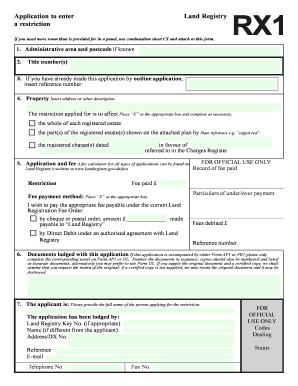
Get Rx1 Form Download
How it works
-
Open form follow the instructions
-
Easily sign the form with your finger
-
Send filled & signed form or save
How to fill out the Rx1 Form Download online
This guide provides detailed instructions on how to complete the Rx1 Form Download online. It is designed to assist users of all backgrounds in navigating the form's components and ensuring all necessary information is accurately provided.
Follow the steps to successfully fill out the Rx1 Form Download online.
- Click ‘Get Form’ button to access the form and open it for editing.
- Fill in the administrative area and postcode if known in the designated field.
- Input the title number(s) associated with the property.
- If applicable, insert the reference number for any previous outline application.
- Provide the property address or a brief description in the specified section.
- Indicate whether the restriction affects the whole of the registered estate or just parts, as shown on the attached plan.
- List the registered charge(s) referred to in the Charges Register with their respective dates.
- Complete the application fee section, calculating the fee using the available resources, and select the payment method by placing an 'X' in the appropriate box.
- If documents are lodged with the application, number and list them in the section provided.
- Enter the full name of the person applying for the restriction in the designated space.
- If applicable, complete the details of the person lodging the application, if different from the applicant.
- Provide alternative contact details if the applicant wishes to authorize someone else for correspondence.
- Indicate entitlement to apply for a restriction by marking the appropriate options.
- Detail the form of restriction being applied for in the relevant section.
- If required, enter consent evidence information for entry of the restriction.
- Complete evidence of entitlement section based on previous responses if applicable.
- Document evidence of the applicant's interest in the restriction application.
- Sign and date the form to affirm the application, ensuring all details are accurate.
- Review all provided information for accuracy before proceeding to save, download, or print the completed form.
Start filling out the Rx1 Form Download online to ensure a smooth application process.
The purpose of the RX1 form is to register a restriction against a property title at the land registry. This restriction can protect the interests of parties involved in the property transaction or clarify property rights. Understanding the importance of this form can help you avoid future disputes. For quick access to the necessary documents, download the Rx1 Form Download from a trusted source like uslegalforms.
Industry-leading security and compliance
US Legal Forms protects your data by complying with industry-specific security standards.
-
In businnes since 199725+ years providing professional legal documents.
-
Accredited businessGuarantees that a business meets BBB accreditation standards in the US and Canada.
-
Secured by BraintreeValidated Level 1 PCI DSS compliant payment gateway that accepts most major credit and debit card brands from across the globe.


