Loading
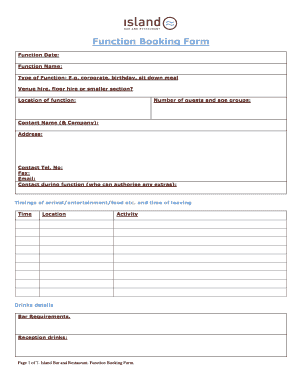
Get Function Booking Form
How it works
-
Open form follow the instructions
-
Easily sign the form with your finger
-
Send filled & signed form or save
How to fill out the Function Booking Form online
The Function Booking Form is essential for organizing various events at the Island Bar and Restaurant. This guide provides step-by-step instructions on how to complete the form thoroughly and accurately to ensure your booking process is smooth.
Follow the steps to fill out the Function Booking Form online.
- Click the ‘Get Form’ button to access the Function Booking Form and open it for editing.
- Begin by filling in the 'Function Date' and 'Function Name' fields. Specify the date of the event and provide a clear name for easier identification.
- Select the 'Type of Function' from the provided options such as corporate, birthday, or sit-down meal.
- Indicate whether you require venue hire, floor hire, or a smaller section of the venue if applicable.
- Provide the 'Location of Function,' ensuring the address is complete for accurate navigation.
- List the estimated 'Number of Guests and Age Groups' to help the venue prepare appropriately.
- Fill in your 'Contact Name (& Company),' including the company's name if applicable, and provide your complete address.
- Input the 'Contact Telephone Number,' 'Fax,' and 'Email' fields. These details are vital for confirming your booking.
- Mention the 'Contact during Function' who can authorize any extra requests that may arise during the event.
- Detail the 'Timings of Arrival,' 'Entertainment,' and 'Food' to indicate schedules for the event.
- Specify 'Drinks Details' and any 'Bar Requirements' you may have, including reception and table drinks preferences.
- Describe the 'Room Arrangement,' including the type of table layout and seating capacity.
- Indicate any 'Decorations' desired for the function, including who will provide them.
- Outline any 'Equipment' needed for the function, so the venue can ensure availability.
- Note any 'Special Requirements' to accommodate unique needs for your event.
- Select your 'Food/Menu options,' ensuring to choose from the venue’s catered offerings.
- Fill out 'Service Requirements' to specify any additional support needed during the event.
- Provide details for 'Entertainment' needs, such as a DJ or live music, including preferences for music type.
- In the 'Billing Details' section, repeat your 'Contact Name (& Company)' and 'Address.' Include a contact number and email for invoicing.
- Finally, review all entries for accuracy. Once confirmed, sign the form and input the date before returning it as instructed.
- After completing the form, you can choose to save changes, download a copy, print it for your records, or share it directly with the venue.
Complete your Function Booking Form online today to ensure your event is tailored to your specifications.
Related links form
Filling out a hotel reservation form requires providing personal information, including your name, contact details, and dates of stay. You should also indicate your room preferences and any special requests. Utilizing a Function Booking Form can help ensure you include all relevant information for a smooth reservation process.
Industry-leading security and compliance
US Legal Forms protects your data by complying with industry-specific security standards.
-
In businnes since 199725+ years providing professional legal documents.
-
Accredited businessGuarantees that a business meets BBB accreditation standards in the US and Canada.
-
Secured by BraintreeValidated Level 1 PCI DSS compliant payment gateway that accepts most major credit and debit card brands from across the globe.


