Loading
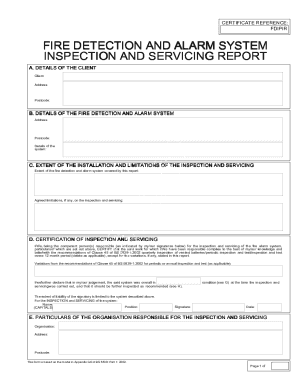
Get Form /f1 Fire Alarm Serial No. - Prime Student Property - Primestudentproperty Co
How it works
-
Open form follow the instructions
-
Easily sign the form with your finger
-
Send filled & signed form or save
How to fill out the Form /F1 FIRE ALARM Serial No. - Prime Student Property - Primestudentproperty Co online
Filling out the Form /F1 FIRE ALARM Serial No. is a crucial step in ensuring the safety and proper functioning of fire detection systems at Prime Student Property. This guide will provide you with detailed instructions to help you complete the form confidently and accurately.
Follow the steps to successfully fill out the form online.
- Click ‘Get Form’ button to initiate the process of obtaining the online form in order to proceed with filling it out.
- In section A, provide the details of the client. Enter the client's name, address, and postcode where prompted.
- Move to section B and fill in the details of the fire detection and alarm system. Include the address and specific details concerning the fire alarm system.
- In section C, outline the extent of the installation and any limitations of the inspection and servicing. Be concise and clear about what is covered in this report.
- Proceed to section D, where certification of inspection and servicing is required. Ensure the responsible person(s) signs and dates this section, confirming compliance with relevant standards.
- Fill in section E with the particulars of the organization responsible for the inspection and servicing. Include the organization's name, address, and postcode.
- In section F, note any observations and recommendations based on the inspection. Use the provided codes to categorize the recommendations accurately.
- Complete section G by summarizing the inspection findings and any recommended actions. Record the dates and assess the general condition of the fire detection and alarm system.
- In section H, specify the timeframe for the next inspection and servicing, based on the risk assessment and system type.
- Continue with sections I to O, filling out additional checks, schedules, and observations as required. Ensure each section is thoroughly completed.
- Finally, review all entries for accuracy. Users can then save changes, download, print, or share the form once they are satisfied that it is complete.
Complete your fire alarm inspection and servicing report online now for a safer environment.
A DKIM record is a specially formatted DNS TXT record that stores the public key the receiving mail server will use to verify a message's signature. A DKIM includes a name, version, key type, and the public key itself, and is often made available by the provider that is sending your email.
Industry-leading security and compliance
US Legal Forms protects your data by complying with industry-specific security standards.
-
In businnes since 199725+ years providing professional legal documents.
-
Accredited businessGuarantees that a business meets BBB accreditation standards in the US and Canada.
-
Secured by BraintreeValidated Level 1 PCI DSS compliant payment gateway that accepts most major credit and debit card brands from across the globe.


