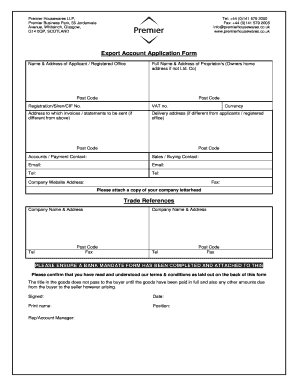
Get Application Form - Premier Housewares
How it works
-
Open form follow the instructions
-
Easily sign the form with your finger
-
Send filled & signed form or save
How to fill out the Application Form - Premier Housewares online
This guide provides a comprehensive overview of the Application Form for Premier Housewares, focusing on each section's requirements and steps for completion. It is designed to assist users in successfully filling out the form online, ensuring all necessary information is accurately submitted.
Follow the steps to complete your application form effectively.
- Press the ‘Get Form’ button to acquire the Application Form - Premier Housewares and open it in your document management system.
- Begin by entering the full name and address of the applicant or registered office. Ensure that the postal code is included for accurate processing.
- Provide the registration number, Siren number, or CIF number in the designated field. Additionally, include the VAT number if applicable.
- If the address for invoices or statements differs from the registered address, fill in the appropriate details in the corresponding section.
- Input the delivery address, ensuring you include the postal code, especially if it is distinct from the applicant's registered office.
- Select the currency you intend to use for transactions by choosing from the dropdown menu.
- Complete the account and payment contact section with the relevant individual's email, telephone number, and fax number.
- Fill in the sales or buying contact details, including their email and telephone number for effective communication.
- Provide your company website address in the specified section and include a fax number, if available.
- Attach a copy of your company letterhead as required by the form's instructions.
- Input your trade references, including the company name, address, postal code, telephone, and fax numbers for each reference.
- Confirm that you have read and understood the terms and conditions stated on the back of the Application Form. This acknowledgment must be included with your submission.
- Sign and date the application form, ensuring you print your name and position clearly underneath your signature.
- Once all fields are completed, review the form for errors or omissions. You can save your changes, download the completed form, print it for your records, or share it as needed.
Complete your Application Form - Premier Housewares online to ensure prompt processing.
To email Premier Housewares, simply navigate to their official website and locate the 'Contact Us' section. Here, you will find an email address specifically for inquiries related to the Application Form - Premier Housewares. When composing your email, make sure to include all relevant details to ensure a swift response. This will help you receive the assistance you need regarding any questions or concerns about your application.
Industry-leading security and compliance
-
In businnes since 199725+ years providing professional legal documents.
-
Accredited businessGuarantees that a business meets BBB accreditation standards in the US and Canada.
-
Secured by BraintreeValidated Level 1 PCI DSS compliant payment gateway that accepts most major credit and debit card brands from across the globe.


