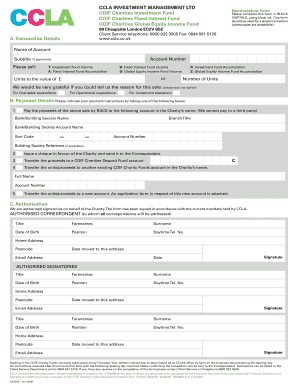
Get 10817_ccla_cbf Renunciation Form
How it works
-
Open form follow the instructions
-
Easily sign the form with your finger
-
Send filled & signed form or save
How to fill out the 10817_CCLA_CBF Renunciation Form online
Filling out the 10817_CCLA_CBF Renunciation Form online can streamline your transaction process and ensure that your request is accurately submitted. This guide will provide you with clear instructions for completing each section of the form.
Follow the steps to complete the form effectively.
- Click ‘Get Form’ button to obtain the 10817_CCLA_CBF Renunciation Form and open it in the online editor.
- In Section A: Transaction Details, enter the name of your account in block capitals. If applicable, fill in the account number. Then, select the investment fund you wish to sell by ticking the appropriate box for either Investment Fund Income or Units to the value of £.
- Please provide the reason for the sale by ticking the corresponding box, such as for charitable expenditure or for investment elsewhere.
- In Section B: Payment Details, specify your payment instructions by ticking one of the available options for receiving proceeds, including bank transfer details. Ensure that you provide the necessary banking information if you select BACS transfer.
- In Section C: Authorisation, complete the details for the authorised correspondent, including their title, full name, date of birth, position, and contact information. Make sure to provide their signature and email address.
- Fill in the details for all authorised signatories, ensuring to include their title, full name, date of birth, position, and signature. Repeat this for each signatory as required.
- After filling out all sections, review the form for accuracy. You can then save changes, download, print, or share the completed form as needed.
Complete your documents online efficiently to ensure timely processing.
Filling out a renunciation form involves providing specific information, including your name, the estate's name, and your relationship to the deceased. The 10817_CCLA_CBF Renunciation Form includes clear instructions to guide you through the process, ensuring you complete it correctly. Take your time to review the information before submission, as accuracy is crucial. If you need assistance, uslegalforms offers helpful resources to make the process smoother.
Industry-leading security and compliance
-
In businnes since 199725+ years providing professional legal documents.
-
Accredited businessGuarantees that a business meets BBB accreditation standards in the US and Canada.
-
Secured by BraintreeValidated Level 1 PCI DSS compliant payment gateway that accepts most major credit and debit card brands from across the globe.


