Loading
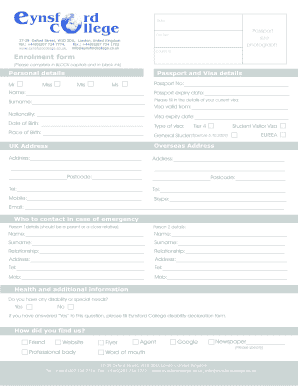
Get Application Form Tier 4 Sept 2012 - Eynsford College
How it works
-
Open form follow the instructions
-
Easily sign the form with your finger
-
Send filled & signed form or save
How to fill out the Application Form Tier 4 Sept 2012 - Eynsford College online
Completing the Application Form Tier 4 for Eynsford College is a vital step in your educational journey. This guide provides clear and detailed instructions to help you fill out the form correctly and efficiently.
Follow the steps to successfully complete your application form.
- Press the ‘Get Form’ button to acquire the application form and open it for editing.
- Fill in your personal details using block capitals, starting with your title, and providing your full name, including your surname.
- Complete the passport and visa details section by entering your passport number, expiry date, nationality, date of birth, place of birth, and the details of your current visa.
- Input your UK and overseas address details, ensuring you include your postcode and contact numbers.
- Provide emergency contact information for two individuals, including their names, relationships to you, and their contact details.
- Indicate whether you have any disabilities or special needs and, if applicable, complete the additional documentation as per the instructions.
- Select how you discovered Eynsford College from the given options.
- Detail your course preferences, including the preferred start date, course duration, and relevant English language test scores.
- List all your previous qualifications in order, starting with the most recent, along with the years of study and the institutions you attended.
- Provide details of your work experience, starting with the most recent job, including your job title, responsibilities, and organization.
- Review the terms and conditions and ensure you understand your obligations by acknowledging and agreeing with the statement provided.
- Complete the declaration section by signing and dating the form, confirming that the information provided is true.
- After completing the form, save your changes and choose one of the options to either download, print, or share your application.
Complete your Application Form Tier 4 online now to secure your place at Eynsford College.
Related links form
Currently, UK student visa processing times are averaging around three weeks. However, this can fluctuate based on various factors, including the time of year and application demand. By submitting the Application Form Tier 4 Sept 2012 - Eynsford College promptly and ensuring all documentation is in order, you can help minimize any potential delays.
Industry-leading security and compliance
US Legal Forms protects your data by complying with industry-specific security standards.
-
In businnes since 199725+ years providing professional legal documents.
-
Accredited businessGuarantees that a business meets BBB accreditation standards in the US and Canada.
-
Secured by BraintreeValidated Level 1 PCI DSS compliant payment gateway that accepts most major credit and debit card brands from across the globe.


