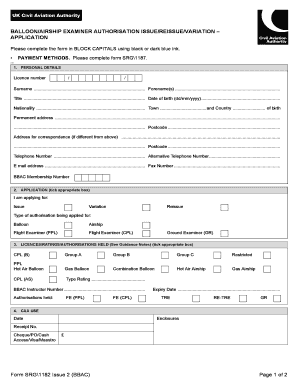
Get Srg 1182 Application Form. Balloon/airship Examiner Authorisation Issue/reissue/variation
How it works
-
Open form follow the instructions
-
Easily sign the form with your finger
-
Send filled & signed form or save
How to fill out the SRG 1182 Application Form. Balloon/Airship Examiner Authorisation Issue/Reissue/Variation online
The SRG 1182 application form is a crucial document for individuals seeking authorization for balloon and airship examination duties. This guide provides clear, step-by-step instructions to help users effectively complete the form online, ensuring all necessary information is accurately provided.
Follow the steps to fill out the SRG 1182 application form online
- Press the ‘Get Form’ button to access the SRG 1182 application form and open it in your preferred document editor.
- In the personal details section, provide your license number, surname, forename(s), title, date of birth, nationality, and place of birth including town and country.
- Enter your permanent address and postcode, followed by your address for correspondence if it differs from your permanent address.
- Provide your primary and alternative telephone numbers, email address, and fax number.
- If applicable, include your BBAC membership number.
- In the application section, tick the appropriate box indicating whether you are applying for an issue, variation, or reissue, and specify the type of authorization being applied for—balloon, airship, flight examiner (PPL), flight examiner (CPL), or ground examiner (GR).
- Detail any licenses, ratings, or authorizations held in the specified section by ticking the relevant boxes.
- In the flying experience section, indicate total hours flown as Pilot in Command and total hours flown in the last 12 months for both balloons and airships.
- For payment methods, complete form SRG 1187 that is mentioned in the application.
- In the declaration section, affirm that the information provided is correct and sign the form, including the date.
- Submit the completed application form along with a copy of your flying logbook(s) to the specified address.
- After filling out the form, you can save changes, download, print, or share the form as needed.
Complete your application online today to ensure timely processing of your examiner authorization.
Related links form
The UK CAA is no longer a part of the European Union Aviation Safety Agency (EASA) following Brexit. However, it continues to work closely with EASA and other global aviation authorities to ensure consistent safety standards. If you are completing the SRG 1182 Application Form for Balloon/Airship Examiner Authorisation Issue/Reissue/Variation, staying informed about these changes is essential for compliance with current regulations.
Industry-leading security and compliance
-
In businnes since 199725+ years providing professional legal documents.
-
Accredited businessGuarantees that a business meets BBB accreditation standards in the US and Canada.
-
Secured by BraintreeValidated Level 1 PCI DSS compliant payment gateway that accepts most major credit and debit card brands from across the globe.


