Loading
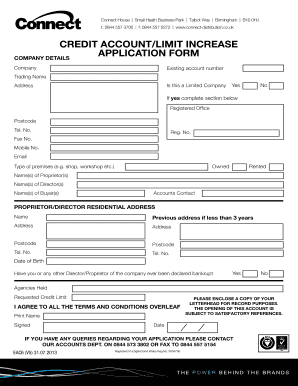
Get Credit Account/limit Increase Application Form - Connect Distribution ...
How it works
-
Open form follow the instructions
-
Easily sign the form with your finger
-
Send filled & signed form or save
How to fill out the Credit Account/limit Increase Application Form - Connect Distribution online
This guide provides step-by-step instructions for completing the Credit Account/Limit Increase Application Form from Connect Distribution online. Whether you are a first-time applicant or seeking an increase in your credit limit, this comprehensive guide is designed to help you through the process with confidence.
Follow the steps to successfully complete your application.
- Click ‘Get Form’ button to access the application form and open it in your preferred editing tool.
- Fill in the company details section. Provide the company's name, existing account number, and trading name. Indicate if it is a limited company by selecting 'Yes' or 'No.' If yes, complete the registered office section with the appropriate address details.
- Complete the contact information for the company, including telephone numbers, email address, and the number of the registered company. Ensure that you specify the type of premises (owned or rented) by selecting the appropriate option.
- List the names of proprietors, directors, and buyers, as well as the accounts contact. It is important to provide accurate information for all individuals involved.
- Include the residential address of the proprietor or director, ensuring to provide both current and previous addresses if applicable. Input the postcode and telephone numbers as required.
- Answer the questions regarding bankruptcy history by selecting 'Yes' or 'No.' Specify if any directors or proprietors have been declared bankrupt.
- Indicate your requested credit limit in the designated field, ensuring that it reflects your anticipated needs accurately.
- Review the section that requires you to agree to the terms and conditions. Ensure to print your name clearly in the designated spot and sign the application.
- Attach a copy of your company letterhead for record purposes, as specified in the instructions.
- Finally, save your changes, and choose to download, print, or share the completed application form as necessary.
Start your application process online today and take the next step towards your credit limit increase.
The radio is a world object and constructible settlement object in Fallout 4.
Industry-leading security and compliance
US Legal Forms protects your data by complying with industry-specific security standards.
-
In businnes since 199725+ years providing professional legal documents.
-
Accredited businessGuarantees that a business meets BBB accreditation standards in the US and Canada.
-
Secured by BraintreeValidated Level 1 PCI DSS compliant payment gateway that accepts most major credit and debit card brands from across the globe.


