Loading
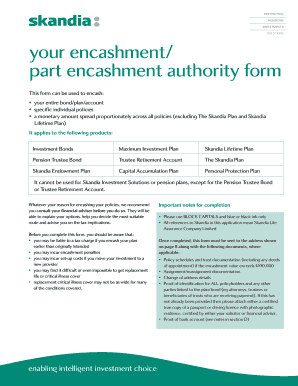
Get Skandia Part Encashment Form To Print
How it works
-
Open form follow the instructions
-
Easily sign the form with your finger
-
Send filled & signed form or save
How to fill out the Skandia Part Encashment Form To Print online
Filling out the Skandia Part Encashment Form To Print can be a straightforward process when approached step-by-step. This guide provides clear instructions to help users accurately complete the form to facilitate their encashment requests.
Follow the steps to successfully complete the form.
- Click the ‘Get Form’ button to obtain the form and open it in the editor.
- In section A, provide the bond, plan, or account number. This is a unique identifier for your policy, which can usually be found on your policy documentation.
- Enter the permanent UK residential address of the bond, plan, or accountholder(s), including the postcode. Ensure this information is current.
- In section B, indicate the type of encashment required. You can select full encashment of all policies, specific individual policies, or identical part encashments.
- Complete section C by providing the name and address of any third party to whom the bond, plan, or account has been assigned. Be sure to include all required assignment/reassignment documentation.
- Lastly, complete section E, which requires signatures and confirmations from the person(s) requesting the encashment, detailing their legal capacity in relation to the policies.
- Once all information is accurately filled out, review the form for completeness before saving any changes. You can then download, print, or share the form as needed.
Start completing your Skandia Part Encashment Form online today to ensure your encashment process is handled efficiently.
0:00 1:37 How to create formulas in Microsoft Excel - YouTube YouTube Start of suggested clip End of suggested clip Add another cell. Notice the red color matched between the cell reference and the cell excel isMoreAdd another cell. Notice the red color matched between the cell reference and the cell excel is helping you confirm your cell selection press enter and the result appears.
Industry-leading security and compliance
US Legal Forms protects your data by complying with industry-specific security standards.
-
In businnes since 199725+ years providing professional legal documents.
-
Accredited businessGuarantees that a business meets BBB accreditation standards in the US and Canada.
-
Secured by BraintreeValidated Level 1 PCI DSS compliant payment gateway that accepts most major credit and debit card brands from across the globe.


