Loading
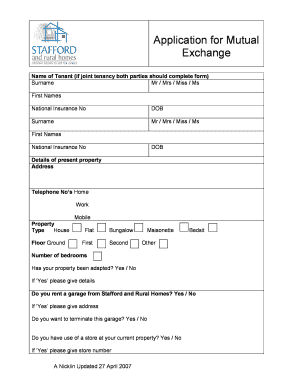
Get Mutual Exchange Application Form - Stafford And Rural Homes
How it works
-
Open form follow the instructions
-
Easily sign the form with your finger
-
Send filled & signed form or save
How to fill out the Mutual Exchange Application Form - Stafford And Rural Homes online
This guide provides clear instructions on how to complete the Mutual Exchange Application Form for Stafford And Rural Homes online. By following these steps, you can ensure that your application is filled out correctly and efficiently.
Follow the steps to fill out the form accurately and efficiently.
- Click ‘Get Form’ button to access the Mutual Exchange Application Form and open it in your drafting tool.
- Begin filling in the name of the tenant. If it’s a joint tenancy, both parties should complete the form. Fill in the surname, first names, National Insurance number, and date of birth.
- Provide details of your present property, including full address, telephone numbers (home, work, mobile), type of property (house, flat, bungalow, etc.), the number of bedrooms, and whether the property has been adapted.
- Indicate if you rent a garage from Stafford and Rural Homes. If yes, provide the address and whether you wish to terminate that garage.
- Answer the question regarding the use of a store at your current property and provide details if applicable.
- State the reasons for wishing to exchange your property.
- Fill out the details of your landlord if not Stafford And Rural Homes, including the name, address, postcode, and telephone number.
- List all individuals currently residing in your property, including their names, dates of birth, and National Insurance numbers.
- Indicate whether you are receiving housing benefit.
- Provide information about your utility providers for electricity, gas, and water.
- Enter the details of the property you wish to exchange to, including the names of the tenants, property type, number of bedrooms, and landlord details if applicable.
- Review the declaration statement, confirming the truthfulness of the information provided, and sign accordingly. Both tenants must sign if it is a joint application.
- Finally, ensure the form is saved. You can download, print, or share the completed application.
Complete your Mutual Exchange Application Form online today for a smooth application process.
To complete a mutual exchange, first ensure that both parties agree on the terms. Next, fill out the Mutual Exchange Application Form - Stafford And Rural Homes accurately and comprehensively. Once submitted and approved, follow through with the necessary legal and financial steps to finalize the exchange, ensuring all obligations are met.
Industry-leading security and compliance
US Legal Forms protects your data by complying with industry-specific security standards.
-
In businnes since 199725+ years providing professional legal documents.
-
Accredited businessGuarantees that a business meets BBB accreditation standards in the US and Canada.
-
Secured by BraintreeValidated Level 1 PCI DSS compliant payment gateway that accepts most major credit and debit card brands from across the globe.


