Loading
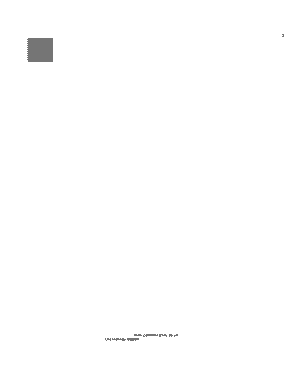
Get Application Form - Perkins Family
How it works
-
Open form follow the instructions
-
Easily sign the form with your finger
-
Send filled & signed form or save
How to fill out the APPLICATION FORM - Perkins Family online
This guide provides a step-by-step approach to completing the APPLICATION FORM - Perkins Family online. By following these instructions, users can efficiently fill out the necessary information and submit their application.
Follow the steps to complete your application form.
- Press the ‘Get Form’ button to access the form and open it in your preferred editor.
- Fill in the initial information section, starting with the date of application. Provide your requested salary in the specified gross amount and indicate your availability to start work after assessing your current commitments.
- In the 'ABOUT YOU' section, provide your surname and first name(s). Indicate your name preference and include your contact information, such as your telephone number, mobile number, and email address. Lastly, enter your present address, including the postcode.
- Navigate to the 'MOST RECENT EDUCATION' section and list your educational qualifications. Include the name and address of your school, college, or university, along with the dates you attended and any qualifications achieved during that time.
- In the 'EMPLOYMENT HISTORY' section, begin listing your current or most recent job. For each position, provide the restaurant or hotel name, your position, the name of your manager, the company's address, your reason for leaving, and your gross finishing pay information. Repeat this process for previous jobs as applicable.
- Address any gaps in employment by briefly explaining each gap in the designated area of the form.
- In the 'GENERAL INFORMATION' section, indicate your permission to work in the UK and disclose any relevant criminal convictions as per the guidance provided. Also, note whether you are registered as a First Aider if applicable.
- Complete the 'APPLICATION AGREEMENT' by signing the declaration confirming that all provided information is accurate. Include your printed name and date of signing.
- Double-check to ensure that all questions have been answered and that your current CV is attached. You can then save your changes, download, print, or share the completed form as required.
Take the next step in your career by completing the APPLICATION FORM - Perkins Family online!
Before we begin, let's quickly look at the standard time format symbols: %Y – year. %y – last two digits of the year (00.. ... %m – month (01.. ... %b – locale's abbreviated month name (e.g., Jan) %B – locale's full month name (e.g., January) %d – day of the month (e.g., 01) %H – hour (00..23) %M – minute (00..
Industry-leading security and compliance
US Legal Forms protects your data by complying with industry-specific security standards.
-
In businnes since 199725+ years providing professional legal documents.
-
Accredited businessGuarantees that a business meets BBB accreditation standards in the US and Canada.
-
Secured by BraintreeValidated Level 1 PCI DSS compliant payment gateway that accepts most major credit and debit card brands from across the globe.


