Loading
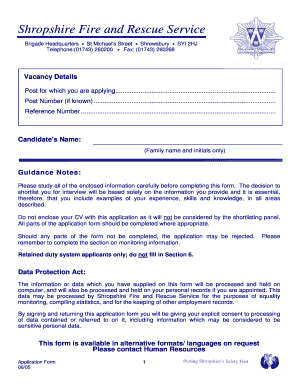
Get Mpcg Full Form
How it works
-
Open form follow the instructions
-
Easily sign the form with your finger
-
Send filled & signed form or save
How to fill out the Mpcg Full Form online
This guide provides a clear and systematic approach to completing the Mpcg Full Form online. It details each section of the form, ensuring users understand how to effectively provide the necessary information.
Follow the steps to fill out the Mpcg Full Form successfully.
- Click ‘Get Form’ button to obtain the form and open it in the editor.
- Begin by entering your personal details in the designated fields. This includes your family name, initials, national insurance number, and contact information such as your home, work, and mobile telephone numbers.
- Indicate whether you have a valid full current driving license and if you have a suitable car available for work. Answer the work permit question as applicable.
- In the education section, list your educational history from age 11, mentioning the schools attended, qualifications obtained, subjects studied, and any memberships in professional bodies.
- Provide information about any relevant training courses you've completed and the qualifications achieved. Specify the title of the course, the organizing body, and any certifications obtained.
- Detail your current employment situation. Include your job title, grade or rank, date appointed, notice required, and salary. Describe your primary duties and responsibilities in this role.
- List all previous employment in reverse chronological order, including your job titles, employers, dates of employment, principal responsibilities, and reasons for leaving.
- Complete the health record section by indicating your sickness absence over the past year and providing any comments regarding your health or attendance record.
- Utilize the personal statement section to share information that supports your application, including relevant skills, experience, and areas of interest.
- Declare any convictions under the Rehabilitation of Offenders Act 1974, providing necessary details and noting any pending charges.
- Provide the names and contact information of two referees, ensuring one is your current or most recent employer.
- In the declaration section, disclose any familial relationships with elected members or officers of the authority and sign the application form.
- Complete the monitoring information section with details on ethnic origin, gender, and any caring responsibilities. This information is for monitoring purposes and will be kept confidential.
- Ensure all sections of the form are completed accurately. Once finalized, you may save changes, download the completed form, print it, or share it as required.
Get started and complete your documents online for a seamless application process.
Related links form
In texting, 'pgm' often stands for 'program.' It is commonly used in digital communication to refer to software programs or applications. If you are curious about the Mpcg Full Form, remember that acronyms in texting can vary widely, so always consider the conversation's context for the correct interpretation. Keeping this in mind can enhance your understanding of modern communication.
Industry-leading security and compliance
US Legal Forms protects your data by complying with industry-specific security standards.
-
In businnes since 199725+ years providing professional legal documents.
-
Accredited businessGuarantees that a business meets BBB accreditation standards in the US and Canada.
-
Secured by BraintreeValidated Level 1 PCI DSS compliant payment gateway that accepts most major credit and debit card brands from across the globe.


