Loading
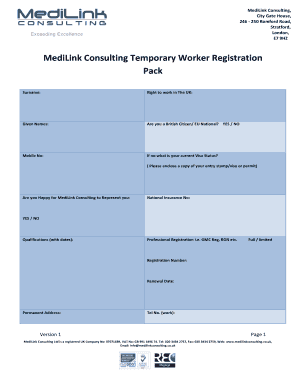
Get Temp Medilink Application Form
How it works
-
Open form follow the instructions
-
Easily sign the form with your finger
-
Send filled & signed form or save
How to fill out the Temp Medilink Application Form online
This guide provides step-by-step instructions on how to effectively complete the Temp Medilink Application Form online. Whether you are familiar with online forms or a first-time user, this guide aims to assist you in navigating the process with confidence.
Follow the steps to successfully complete the application form.
- Press the ‘Get Form’ button to access the application form and open it on your device.
- Begin by entering your surname and given names in the respective fields. Ensure that the names match your official documentation.
- Indicate your right to work in the UK by selecting 'Yes' or 'No' from the options provided.
- If you are not a British Citizen or EU National, specify your current visa status in the designated area and upload a copy of your entry stamp or visa.
- Provide your mobile number, permanent address, and work address. Make sure all contact information is current and accurate.
- Fill in your qualifications, professional registration details, and national insurance number. Be specific about your registration status and memberships.
- List your employment history, including the names of previous employers, dates of employment, and primary duties performed. Use a continuation sheet if necessary.
- Respond to the health questionnaire by checking 'Yes' or 'No' to each item regarding your medical history. Provide additional details if required.
- Complete the declaration section to confirm that all information provided is true and accurate. Ensure you sign and date the document.
- Check that all required documentation, such as copies of qualifications and health clearance certificates, are attached before submitting the form. You can then save your changes, download, print, or share the completed form.
Complete your Temp Medilink Application Form online today for a smooth application process.
Launch Canva and search for “Gift Certificate” to create your own certificates. Browse templates. Find a beautifully crafted gift certificate template for the right occasion. ... Customize your design. ... Add more design elements. ... Print or share.
Industry-leading security and compliance
US Legal Forms protects your data by complying with industry-specific security standards.
-
In businnes since 199725+ years providing professional legal documents.
-
Accredited businessGuarantees that a business meets BBB accreditation standards in the US and Canada.
-
Secured by BraintreeValidated Level 1 PCI DSS compliant payment gateway that accepts most major credit and debit card brands from across the globe.


