Loading
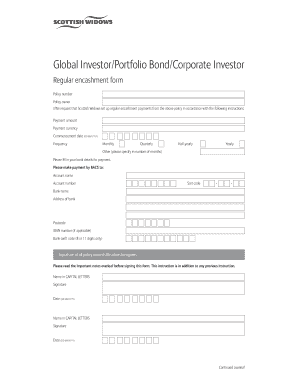
Get Clerical Medical Encashment Withdrawal Form
How it works
-
Open form follow the instructions
-
Easily sign the form with your finger
-
Send filled & signed form or save
How to fill out the Clerical Medical Encashment Withdrawal Form online
Filling out the Clerical Medical Encashment Withdrawal Form online can streamline your encashment process, ensuring you provide all necessary information efficiently. This guide will walk you through each section of the form, making the process straightforward and manageable.
Follow the steps to complete the form with ease.
- Press the ‘Get Form’ button to access the form. This will allow you to download and open the document in an editable format.
- Begin by entering your policy number and the name of the policy owner at the top of the form. This information is essential for verifying your account.
- In the section titled 'I/We request that Scottish Widows set up regular encashment payments,' specify the payment amount, currency, and the desired commencement date using the format DD MM YYYY.
- Select the frequency of the payments by checking the appropriate box: Monthly, Quarterly, Half-yearly, Yearly, or provide your custom frequency in months.
- Fill in your bank details in the payment section. Include your account name, account number, sort code, bank name, bank address, and postcode. If applicable, enter your IBAN number and bank swift code (8 or 11 digits).
- Sign the form in the designated areas, ensuring all policy owners, trustees, or assignees have provided their names in CAPITAL LETTERS, signatures, and the date (DD MM YYYY).
- Review the important notes section to ensure you understand the terms regarding minimum encashments and associated fees. Once satisfied, save your changes.
- Finally, download, print, or share the completed form as needed for submission to Scottish Widows at the address provided.
Complete your encashment process online today by following these straightforward steps!
Filling a post office withdrawal form involves similar steps to the Clerical Medical Encashment Withdrawal Form. Begin by entering your personal details, such as name and address. Clearly state the amount you wish to withdraw, and make sure to sign the form at the bottom. Review your entries to confirm accuracy before submission.
Industry-leading security and compliance
US Legal Forms protects your data by complying with industry-specific security standards.
-
In businnes since 199725+ years providing professional legal documents.
-
Accredited businessGuarantees that a business meets BBB accreditation standards in the US and Canada.
-
Secured by BraintreeValidated Level 1 PCI DSS compliant payment gateway that accepts most major credit and debit card brands from across the globe.


