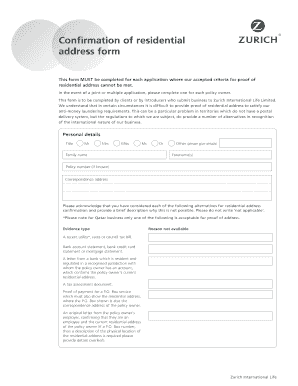
Get Confirmation Of Residential Address Form - Zurich
How it works
-
Open form follow the instructions
-
Easily sign the form with your finger
-
Send filled & signed form or save
How to fill out the Confirmation Of Residential Address Form - Zurich online
Completing the Confirmation Of Residential Address Form for Zurich is an essential step when standard proof of residential address is unavailable. This guide will provide you with a clear, step-by-step process for filling out the form accurately online.
Follow the steps to fill out the form successfully:
- Click ‘Get Form’ button to obtain the form and open it in an online editing interface.
- Begin by entering your personal details in the designated fields. This includes your title, family name, forename(s), and policy number if known.
- Provide your correspondence address clearly in the specified field.
- Review the list of acceptable evidence types and make sure to acknowledge that you have considered each option for confirming your residential address. Briefly describe why you are unable to provide each type; do not write ‘not applicable’.
- If applicable, provide a physical description of your current residential address to further support your application.
- If there is insufficient space for comments, utilize the additional space provided to explain why suitable documents cannot be submitted.
- Confirm your understanding of rights under data protection laws and the collection of your personal data.
- Sign the form with your name and include the date of completion.
- Ensure that any relevant financial professional completes their section with accurate details, including their signature and date.
- Once all sections are filled, review the form for accuracy and completeness before saving your changes, downloading the document, or printing and sharing it as necessary.
Complete your Confirmation Of Residential Address Form online today to ensure a smooth application process.
To claim Zurich insurance, begin by gathering all necessary documentation related to your policy and the claim. You will need to provide a completed claim form along with supporting documents, which may include a Confirmation Of Residential Address Form - Zurich to verify your address. Submit your claim through their website or customer service for prompt handling. Using USLegalForms can help you prepare the required forms effectively.
Industry-leading security and compliance
-
In businnes since 199725+ years providing professional legal documents.
-
Accredited businessGuarantees that a business meets BBB accreditation standards in the US and Canada.
-
Secured by BraintreeValidated Level 1 PCI DSS compliant payment gateway that accepts most major credit and debit card brands from across the globe.


