Loading
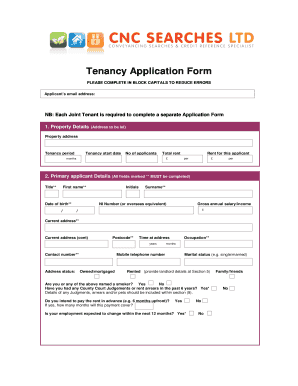
Get Tenancy Application Form - Cnc Searches
How it works
-
Open form follow the instructions
-
Easily sign the form with your finger
-
Send filled & signed form or save
How to use or fill out the Tenancy Application Form - CNC Searches online
Successfully completing the Tenancy Application Form - CNC Searches requires attention to detail and careful input of information. This guide provides step-by-step instructions to assist you in filling out the form accurately and efficiently.
Follow the steps to fill out the form correctly.
- Click ‘Get Form’ button to obtain the form and open it in the editor.
- Begin with the property details section. Here, enter the address of the property you wish to rent, the desired tenancy period, start date, total number of applicants, and the total rent. Fill out the rent amount for yourself specifically as well.
- In the primary applicant details section, complete all marked fields. These include your title, first name, date of birth, initials, surname, National Insurance number or overseas equivalent, gross annual salary, current address and postcode, and contact information. Provide your occupation and marital status, and indicate if you are a smoker or if you have any county court judgments or rent arrears.
- If your current address has been less than six months, provide your previous address history as instructed. Make sure to include details for any previous residences over the last three years.
- For employment details, state your employment status, job title, organization name, and employment dates. Include relevant contact information for your employer, and provide your annual salary.
- If applicable, list your previous landlord or agency, including name, contact number, and address.
- Declare any additional income sources, if present.
- Complete the identification section, including your bank account name, account number, ID type, and adding a copy of the identification as necessary.
- Use the additional notes and comments section for any information you believe could support your application.
- Finally, ensure you read the authorisation section carefully, confirming the accuracy of your information, and provide your signature and date to complete the form. Save the changes, and you may download, print, or share the document as needed.
Take the next steps towards securing your tenancy by completing your application online.
Red flags on a rental application can include inconsistent information, a history of late payments, or frequent moves in a short period. These issues may raise concerns for landlords about your reliability as a tenant. By using the Tenancy Application Form - CNC Searches, you can present a transparent and organized application, which minimizes potential red flags.
Industry-leading security and compliance
US Legal Forms protects your data by complying with industry-specific security standards.
-
In businnes since 199725+ years providing professional legal documents.
-
Accredited businessGuarantees that a business meets BBB accreditation standards in the US and Canada.
-
Secured by BraintreeValidated Level 1 PCI DSS compliant payment gateway that accepts most major credit and debit card brands from across the globe.


