Loading
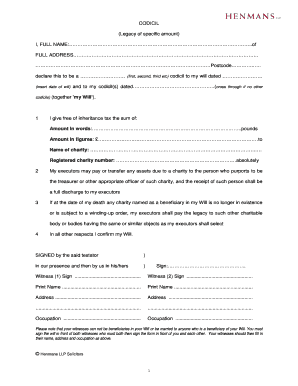
Get Printable Codicil To Will Form
How it works
-
Open form follow the instructions
-
Easily sign the form with your finger
-
Send filled & signed form or save
How to fill out the Printable Codicil To Will Form online
Filling out a Printable Codicil To Will Form online can be an essential step in updating your estate plans. This guide provides clear, step-by-step instructions to help you complete the form accurately and efficiently.
Follow the steps to fill out your codicil form correctly.
- Click on the ‘Get Form’ button to obtain the Printable Codicil To Will Form and open it in your preferred editor.
- Begin by entering your full name in the designated field. Make sure to include your last name in addition to your first name.
- In the next section, provide your full address. Ensure that you include your street address, city or town, and postcode.
- State the order of this codicil (for example, first, second, etc.) followed by the date of your original will. This helps maintain clarity in your testamentary documents.
- For the legacy, specify the amount you wish to leave in both words and figures. Be exact to avoid any confusion later.
- Indicate the name of the charity that will receive the specified amount and provide the registered charity number to ensure the funds are directed correctly.
- Review the provisions for executors, confirming that they have permission to transfer assets to the appointed charity.
- If necessary, fill in any clauses regarding charities that may no longer exist at the time of your passing.
- Sign the form in the presence of two witnesses, ensuring they are not beneficiaries. Each witness must also sign the document and provide their details.
- After completing the form, save your changes, and download or print the codicil for your records. Ensure that all signatures are clear and legible.
Complete your Printable Codicil To Will Form online to ensure your wishes are accurately documented.
Filling out a codicil form involves a few essential steps. First, clearly indicate your name, the date, and the original will's date. Then, specify the changes you wish to make. A Printable Codicil To Will Form provides guidance and ensures that you format everything correctly. Once completed, remember to sign and date the form according to your state’s requirements to make it legally binding.
Industry-leading security and compliance
US Legal Forms protects your data by complying with industry-specific security standards.
-
In businnes since 199725+ years providing professional legal documents.
-
Accredited businessGuarantees that a business meets BBB accreditation standards in the US and Canada.
-
Secured by BraintreeValidated Level 1 PCI DSS compliant payment gateway that accepts most major credit and debit card brands from across the globe.


