Loading
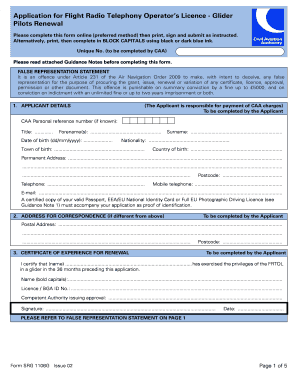
Get Srg 1106g Form
How it works
-
Open form follow the instructions
-
Easily sign the form with your finger
-
Send filled & signed form or save
How to fill out the SRG 1106g Form online
Completing the SRG 1106g Form online is a straightforward process designed to ensure your Flight Radio Telephony Operator's Licence - Glider Pilots renewal application is accurate and efficient. This guide will provide you with detailed, step-by-step instructions for each section of the form to help you navigate the online submission process successfully.
Follow the steps to complete your application accurately.
- Click 'Get Form' button to access the SRG 1106g Form and open it in your browser.
- In the 'Applicant Details' section, provide your CAA personal reference number if known, and fill in your title, forenames, date of birth, surname, nationality, town of birth, and country of birth as well as your permanent address and contact information.
- If your address for correspondence is different from your permanent address, complete the 'Address for Correspondence' section with the appropriate details.
- In the 'Certificate of Experience for Renewal' section, certify your experience and provide the name of the person who has exercised the privileges of the FRTOL, their licence or BGA ID number, and the competent authority issuing the approval. Ensure you provide a signature and date in the designated areas.
- In the 'Declaration of Applicant' section, confirm the correctness of your information by ticking the appropriate boxes and providing your signature and date at the bottom.
- Proceed to the 'Courier Charges' section, reading the information about how documents will be returned. Choose your preference for courier service or normal post.
- In the 'Charges' section, enter the total amount of charges you are enclosing. If someone else is paying, provide their name.
- Complete the 'Financial Declaration' section with your name, signature, and date to confirm your financial responsibilities regarding the application.
- Review the 'Payment Details' section carefully, select your payment method, and provide the required information based on the method chosen.
- Finally, after thoroughly reviewing the form for accuracy, save your changes, download the completed form, print it out, sign it, and submit it as instructed in the submission instructions section.
Complete your SRG 1106g Form online today to ensure a smooth application process!
Industry-leading security and compliance
US Legal Forms protects your data by complying with industry-specific security standards.
-
In businnes since 199725+ years providing professional legal documents.
-
Accredited businessGuarantees that a business meets BBB accreditation standards in the US and Canada.
-
Secured by BraintreeValidated Level 1 PCI DSS compliant payment gateway that accepts most major credit and debit card brands from across the globe.


