Loading
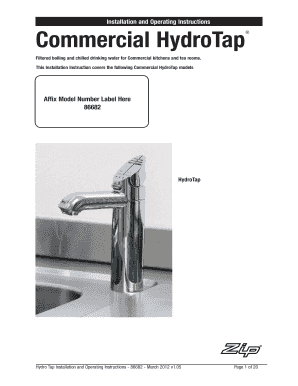
Get Zip Commercial Hydrotap 81467 V105 Form
How it works
-
Open form follow the instructions
-
Easily sign the form with your finger
-
Send filled & signed form or save
How to fill out the Zip Commercial Hydrotap 81467 V105 Form online
Filling out the Zip Commercial Hydrotap 81467 V105 Form online is a straightforward process that will guide you through essential sections related to the installation and operation of HydroTap models. This guide provides step-by-step instructions to ensure you complete the form accurately and efficiently.
Follow the steps to fill out the form online with ease.
- Click the ‘Get Form’ button to obtain the form and open it in the editor, allowing you to begin filling it out.
- Review the installation checklist section carefully to ensure you meet all necessary installation requirements before proceeding.
- Locate the appropriate sections that ask for the ‘Model Number’ and fill out the model number label according to your specific HydroTap model.
- Input details regarding the installation requirements, making sure to specify any tools and materials needed for the process.
- Complete each installation procedure section, making sure to follow the steps outlined and inputting any specific measurements or notes as needed.
- Review the safety warnings section to confirm you understand all safety precautions, ensuring you check off any required actions.
- Finalize the form by confirming all details are entered accurately, then save your changes, and download or print the completed document.
Complete your Zip Commercial Hydrotap 81467 V105 Form online today!
Unlocking your Zip Commercial Hydrotap 81467 V105 Form can be done by locating the control settings on the device. Some models require a specific sequence to unlock, which can usually be found in the user manual. For detailed instructions and support, uslegalforms offers a variety of resources that can assist you.
Industry-leading security and compliance
US Legal Forms protects your data by complying with industry-specific security standards.
-
In businnes since 199725+ years providing professional legal documents.
-
Accredited businessGuarantees that a business meets BBB accreditation standards in the US and Canada.
-
Secured by BraintreeValidated Level 1 PCI DSS compliant payment gateway that accepts most major credit and debit card brands from across the globe.


