Loading
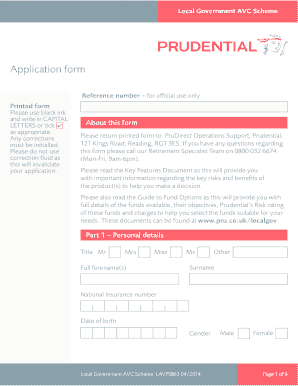
Get Application Form - Prudential Uk
How it works
-
Open form follow the instructions
-
Easily sign the form with your finger
-
Send filled & signed form or save
How to fill out the Application Form - Prudential UK online
This guide provides clear instructions on how to successfully complete the Application Form for Prudential UK online. By following these steps, you will ensure that your application is properly filled out for processing.
Follow the steps to efficiently complete your application form.
- Click ‘Get Form’ button to obtain the application form and open it in your editor.
- Begin by filling out Part 1, which includes your personal details. Ensure that you provide your title, surname, full forename(s), National Insurance number, date of birth, gender, address, and contact information using clear and legible black ink, writing in CAPITAL LETTERS.
- Proceed to Part 2 to indicate your contributions. Specify how you are paid (weekly, fortnightly, monthly, etc.) and detail the percentage or amount you wish to contribute. Include information about any lump sum payments, keeping in mind they are gross amounts.
- In Part 3, provide your employment details. You will need the name and address of your employer, your payroll office, and reference number if applicable. Also, indicate whether you are considering combining an existing AVC plan.
- Move to Part 4 to make investment choices. Clearly indicate the funds and the proportions of contributions allocated to each fund. Total the percentages to ensure they add up to 100%. If applicable, indicate your preference for the Lifestyling Option.
- Read the Important Notice carefully to understand the implications of applying to join the AVC facility. Confirm your understanding of the potential risks and contributions limits provided in the Key Features Document.
- Complete the declaration section, confirming your membership in the Local Government Pension Scheme and your understanding of the necessary provisions. Sign the form and print your full name.
- Before submitting, ensure all sections are complete, and save any changes. You can then download, print, or share the completed form as needed, before returning it to the specified address.
Complete your documents online today to ensure a smooth application process.
The format for a Prudential email address typically follows a standard corporate structure. Generally, it includes the employee's first name, last name, and the domain '@prudential.uk'. If you need to contact a specific department regarding the Application Form - Prudential UK, it is advisable to check their website for the most accurate email addresses. This way, you can ensure your inquiries reach the right department without delay.
Industry-leading security and compliance
US Legal Forms protects your data by complying with industry-specific security standards.
-
In businnes since 199725+ years providing professional legal documents.
-
Accredited businessGuarantees that a business meets BBB accreditation standards in the US and Canada.
-
Secured by BraintreeValidated Level 1 PCI DSS compliant payment gateway that accepts most major credit and debit card brands from across the globe.


