Loading
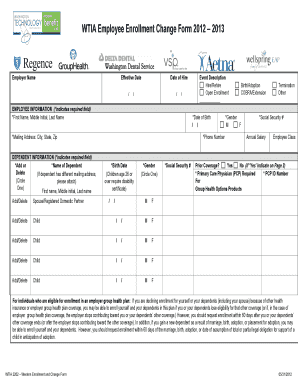
Get Wtia Employee Enrollment Change Form 2012 - Instant Benefits ...
How it works
-
Open form follow the instructions
-
Easily sign the form with your finger
-
Send filled & signed form or save
How to fill out the WTIA Employee Enrollment Change Form 2012 - Instant Benefits online
Filling out the WTIA Employee Enrollment Change Form is a crucial step in managing your employee benefits. This guide provides clear, step-by-step instructions to help you complete the form accurately and efficiently online.
Follow the steps to complete your enrollment change form effectively.
- Click ‘Get Form’ button to access the WTIA Employee Enrollment Change Form and open it in your preferred editor.
- Begin by filling in the employer name and effective date, as well as the date of hire if applicable. Ensure all required fields marked with an asterisk (*) are completed.
- Provide your personal information, including your first name, middle initial, last name, date of birth, mailing address, and phone number. It is essential that this information is accurate and up-to-date.
- Add dependent information as needed. For each dependent, include their name, relationship to you, and their date of birth. Indicate whether you are adding or deleting dependents.
- Choose your medical and prescription drug plan options. Select from the available plans and signify your choice clearly. If no coverage is selected, remember to attach the waiver form.
- Fill out the supplemental life insurance section, indicating the coverage amount you wish to elect within the specified ranges. Remember, certain amounts may require additional health information.
- Provide information regarding any prior medical coverage, including carrier details and policy numbers if applicable. This section may be needed for continuity of care.
- Complete the beneficiary information section carefully, listing the primary and contingent beneficiaries along with their relationships to you. Make sure to note any preferences for distribution if naming multiple beneficiaries.
- Review the employee declaration section. You must acknowledge your understanding of how your information may be used or disclosed and sign the form. Ensure that both you and your employer sign and date the form.
- Once you have filled out the form, save any changes made. You may then download, print, or share your completed form as needed.
Complete your enrollment changes online today to ensure your benefits are up-to-date.
To update your W4 information in Workday, log into your account and navigate to the Tax section. Here, you can edit your W4 details by following the prompts. Remember, making changes to your W4 may also require you to complete the WTIA Employee Enrollment Change Form 2012 - Instant Benefits. For comprehensive support, consider visiting uslegalforms for valuable information.
Industry-leading security and compliance
US Legal Forms protects your data by complying with industry-specific security standards.
-
In businnes since 199725+ years providing professional legal documents.
-
Accredited businessGuarantees that a business meets BBB accreditation standards in the US and Canada.
-
Secured by BraintreeValidated Level 1 PCI DSS compliant payment gateway that accepts most major credit and debit card brands from across the globe.


