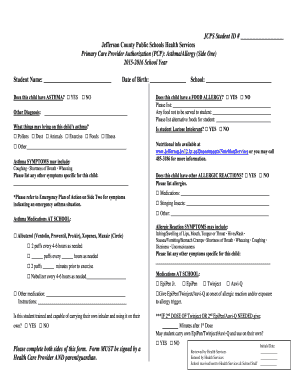
Get Asthma /allergy - Jefferson County Public Schools
How it works
-
Open form follow the instructions
-
Easily sign the form with your finger
-
Send filled & signed form or save
How to fill out the Asthma/Allergy - Jefferson County Public Schools online
Filling out the Asthma/Allergy form for Jefferson County Public Schools is an essential step to ensure proper health care and safety for students with asthma or allergies. This guide provides straightforward instructions to help you complete the form effectively and accurately, supporting the needs of students in a school environment.
Follow the steps to complete the form online:
- Press the ‘Get Form’ button to access the form and open it for filling out.
- Enter the JCPS Student ID number at the top of the form.
- Fill in the student’s name and date of birth to identify the individual.
- Indicate whether the child has asthma by selecting ‘YES’ or ‘NO’. If applicable, describe other diagnoses.
- List the triggers that may provoke the child’s asthma, choosing from the provided options or writing in additional triggers.
- Select any asthma symptoms that apply to the child.
- Indicate the child's school for proper record keeping.
- Respond to whether the child has a food allergy by selecting ‘YES’ or ‘NO’ and providing details if applicable.
- List any food that should not be served to the student and suggest alternative foods.
- Specify if the student is lactose intolerant by selecting ‘YES’ or ‘NO’.
- Provide any additional asthma symptoms specific to the student.
- List any other allergic reactions and detailed medications required for the child.
- Indicate if the child can carry their own inhaler.
- Fill in details for asthma medications that will be taken at school, including dosage and frequency.
- Provide a list of allergic reaction symptoms specific to the child.
- Indicate what medications are available at school to treat allergic reactions and how they should be used.
- Review the Emergency Plan of Action on side two and complete all necessary fields.
- Ensure the form is signed by both a health care provider and the parent/guardian.
- Save the completed form, then download, print, or share it as required.
Complete and submit your form online to ensure the health and safety of your child at school.
Jefferson County Public Schools offers various resources for developing asthma action plans, including templates and guidance through platforms like USLegalForms. These resources help ensure that families can create effective plans tailored to their children's needs. Additionally, school health professionals are available to assist in understanding and implementing the plans.
Industry-leading security and compliance
-
In businnes since 199725+ years providing professional legal documents.
-
Accredited businessGuarantees that a business meets BBB accreditation standards in the US and Canada.
-
Secured by BraintreeValidated Level 1 PCI DSS compliant payment gateway that accepts most major credit and debit card brands from across the globe.


