Loading
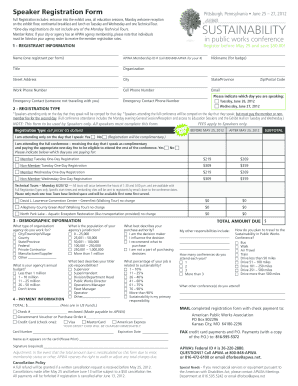
Get Speaker Registration Form
How it works
-
Open form follow the instructions
-
Easily sign the form with your finger
-
Send filled & signed form or save
How to fill out the Speaker Registration Form online
Filling out the Speaker Registration Form online is a straightforward process that ensures your participation in the event. This guide is designed to help you navigate each section of the form with ease and clarity.
Follow the steps to complete your registration online.
- Click ‘Get Form’ button to obtain the form and open it in the editor.
- Begin by entering your registrant information in the designated fields. Provide your full name, APWA Membership ID number, and a nickname for your badge if applicable.
- Fill in your title, organization, and contact details including your street address, city, state/province, zip/postal code, work phone number, and cell phone number.
- You will also need to input your email address and the contact information of an emergency contact who is not traveling with you.
- Indicate which day you will be speaking by selecting either Tuesday, June 26, 2012, or Wednesday, June 27, 2012.
- Select your desired registration type based on your attendance. Consider whether you are attending only on your speaking day or the full conference.
- Complete the demographic information section. This includes your organization type, annual budget, population of your agency’s jurisdiction, and purchasing authority.
- Fill out the payment information section, ensuring the total amount due is accurately calculated and the appropriate payment method is selected.
- Include any additional responsibilities and how many conferences you attend each year to further personalize your registration.
- Review your completed registration form for accuracy, then save changes, download, print, or share the form as necessary. Finally, submit the form according to the provided instructions.
Complete your Speaker Registration Form online today to secure your place at the conference.
Creating a PDF registration form is a simple process. First, design your Speaker Registration Form using a word processor or a form-building tool. After completing the design, save or export your document as a PDF to ensure it retains its format. This format makes it easy for participants to fill out and submit your registration form digitally or print it out for in-person events.
Industry-leading security and compliance
US Legal Forms protects your data by complying with industry-specific security standards.
-
In businnes since 199725+ years providing professional legal documents.
-
Accredited businessGuarantees that a business meets BBB accreditation standards in the US and Canada.
-
Secured by BraintreeValidated Level 1 PCI DSS compliant payment gateway that accepts most major credit and debit card brands from across the globe.


