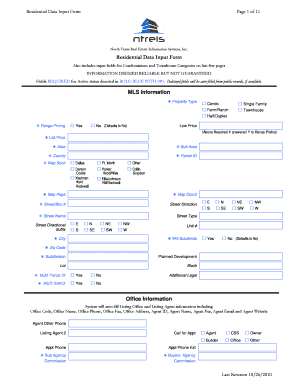
Get Residential Data Input Form Mls Information Office ... - Ntreis
How it works
-
Open form follow the instructions
-
Easily sign the form with your finger
-
Send filled & signed form or save
How to fill out the Residential Data Input Form MLS Information Office ... - NTREIS online
Filling out the Residential Data Input Form is essential for accurately listing properties in the Multiple Listing Service (MLS). This guide provides a detailed, step-by-step approach to assist you in completing each section of the form online.
Follow the steps to effectively fill out the Residential Data Input Form.
- Click ‘Get Form’ button to obtain the form and open it in the editor.
- Begin with the MLS Information section. Fill out the ‘Property Type’ field, selecting the appropriate option such as ‘Single Family’ or ‘Condo’. Ensure you complete any fields marked with bold blue, as these are required for active status.
- Proceed to the ‘Pricing’ section. If indicating a range pricing, provide the ‘Low Price’ and ‘List Price’ ensuring accuracy to reflect the property value.
- In the ‘Address’ section, input the correct ‘Street Name’, ‘City’, ‘Zip Code’, and ‘County’. It is vital to verify these details for potential buyers to easily locate the property.
- Next, move to the ‘Office Information’. This section will auto-fill with details about the listing office and agent. Ensure that any additional contact information is accurate and complete.
- Fill out the ‘Property Information’ section. Include details such as the number of bedrooms and bathrooms, total square footage, and other relevant property features.
- Complete the ‘School Information’ section, entering the school district and the names of nearby schools to provide potential clients with educational choices.
- In the ‘Remarks’ section, write a clear and descriptive property description, adhering to the character limits provided for each field.
- After completing the form, carefully review all entries for accuracy. Make any necessary corrections.
- Once satisfied with the information provided, save your changes. You can also download, print, or share the form as needed.
Take action now and complete your Residential Data Input Form online for a seamless listing experience.
To get MLS data on your personal website, you can integrate MLS listings through a feed or API provided by your local MLS. Many real estate platforms, including uslegalforms, offer tools to help you connect your website with MLS data seamlessly. This integration allows you to display up-to-date listings directly on your site, enhancing your online presence. Leveraging the Residential Data Input Form MLS Information Office ... - NTREIS ensures you have accurate and reliable data for your audience.
Industry-leading security and compliance
-
In businnes since 199725+ years providing professional legal documents.
-
Accredited businessGuarantees that a business meets BBB accreditation standards in the US and Canada.
-
Secured by BraintreeValidated Level 1 PCI DSS compliant payment gateway that accepts most major credit and debit card brands from across the globe.


