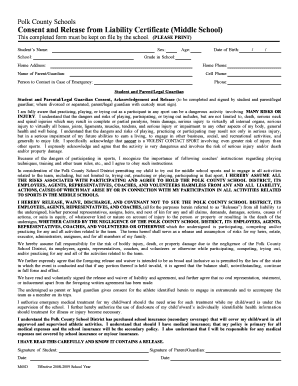
Get Consent And Release From Liability Certificate (middle School) - Schools Polk-fl
How it works
-
Open form follow the instructions
-
Easily sign the form with your finger
-
Send filled & signed form or save
How to fill out the Consent And Release From Liability Certificate (Middle School) - Schools Polk-fl online
Filling out the Consent And Release From Liability Certificate is an essential step in ensuring the safety and participation of students in middle school sports. This guide will provide clear, step-by-step instructions on how to complete the form correctly in an online format.
Follow the steps to complete the Consent And Release From Liability Certificate.
- Click the ‘Get Form’ button to obtain the form and open it in the editor.
- Begin by entering the student's name in the designated field. This should be the full legal name of the student participating in sports.
- Next, input the school name where the student is enrolled. Make sure to select the correct institution from the options provided.
- Fill in the student's sex and age. These details are important for record-keeping and sports categorization.
- Provide the date of birth in the specified format (MM/DD/YYYY). Accurate information is crucial for liability purposes.
- Indicate the grade the student is currently in at the school.
- Enter the home address and home phone number of the student. This information will help in case of emergencies.
- List the name of the parent or guardian and their cell phone number. This ensures easy communication if needed.
- Identify a person to contact in case of an emergency along with their phone number.
- Read through the consent and release agreement carefully. Both the student and the parent or guardian must acknowledge the risks involved with participation in sports.
- Sign and date the form in the designated areas for both the student and the parent/guardian.
- After reviewing all entries for accuracy, save any changes made to the document. You may also choose to download, print, or share the form as necessary.
Complete the required documents online to facilitate your child's participation in athletics safely.
The EL3 form is a certificate of health and safety for students participating in school-sponsored events. This form may require signatures from parents or guardians, especially when a Consent And Release From Liability Certificate (Middle School) - Schools Polk-fl is involved. You can find more information about the EL3 form and related documents through platforms like uslegalforms, which can simplify the process.
Industry-leading security and compliance
-
In businnes since 199725+ years providing professional legal documents.
-
Accredited businessGuarantees that a business meets BBB accreditation standards in the US and Canada.
-
Secured by BraintreeValidated Level 1 PCI DSS compliant payment gateway that accepts most major credit and debit card brands from across the globe.


