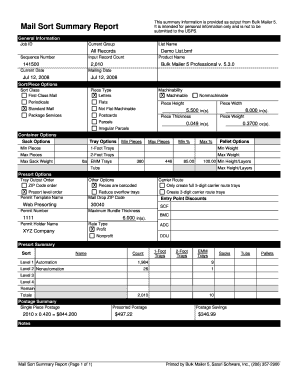
Get Mail Sort Summary Report Form
How it works
-
Open form follow the instructions
-
Easily sign the form with your finger
-
Send filled & signed form or save
How to fill out the Mail Sort Summary Report Form online
Completing the Mail Sort Summary Report Form online is a straightforward process that allows users to efficiently summarize their mailing data. This guide provides detailed, step-by-step instructions to help you fill out each section of the form with confidence.
Follow the steps to successfully complete the Mail Sort Summary Report Form online.
- Click ‘Get Form’ button to access the Mail Sort Summary Report Form and open it in your preferred online editor.
- Begin by entering the general information, including the Job ID, Current Group, List Name, and Sequence Number in the designated fields. Ensure all entries are correct before proceeding.
- In the Product Name section, include the name of the product being mailed, followed by the Input Record Count, which indicates the total number of records processed.
- Fill in the mailing date and current date, ensuring that they reflect the accurate timing of your mailing operation.
- For the Sort/Piece Options, indicate the Sort Class and Piece Type, and provide details regarding the dimensions of the pieces, such as height, width, thickness, and weight.
- In the Container Options section, select the appropriate options for sack or tray configurations, specifying minimum and maximum pieces, as well as weight limits.
- Complete the Presort Options by indicating the desired Tray Output Order and any other relevant selections regarding barcode and presorting levels.
- Provide the necessary mailing and permit details, ensuring correct entries for the Permit Holder's Name and any related contact information.
- Summarize all postage-related information by completing the Postage Summary section, including calculations for single piece postage and presorted postage.
- Lastly, review all fields for accuracy and completeness, then save changes, download, print, or share the completed form as needed.
Begin filling out the Mail Sort Summary Report Form online today to streamline your mailing processes.
To send a mail format effectively using the Mail Sort Summary Report Form, first select the appropriate mailing method based on your needs. You can choose between electronic submission or physical delivery. If opting for electronic submission, ensure that all required fields are completed accurately. If sending a physical copy, print the form clearly and include any necessary attachments before mailing it to the designated address.
Industry-leading security and compliance
-
In businnes since 199725+ years providing professional legal documents.
-
Accredited businessGuarantees that a business meets BBB accreditation standards in the US and Canada.
-
Secured by BraintreeValidated Level 1 PCI DSS compliant payment gateway that accepts most major credit and debit card brands from across the globe.


