Loading
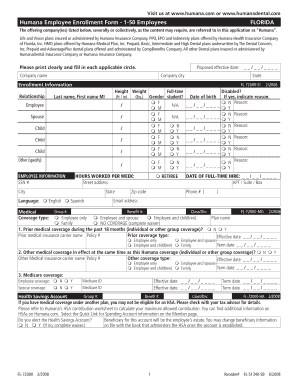
Get Form Fl 72000
How it works
-
Open form follow the instructions
-
Easily sign the form with your finger
-
Send filled & signed form or save
How to fill out the Form Fl 72000 online
Filling out the Form Fl 72000 online is a straightforward process designed to gather essential enrollment information for Humana plans. This guide provides clear, step-by-step instructions to assist users in completing the form accurately and efficiently.
Follow the steps to successfully complete your Form Fl 72000 online.
- Click ‘Get Form’ button to obtain the form and access it in the editor.
- Enter the proposed effective date of coverage in the designated field, followed by the company name and location, ensuring all details are accurate.
- In the enrollment information section, fill in the relationship to the employee and record their height and weight, along with their last name, first name, and middle initial.
- Indicate if the employee is full-time, their hours worked per week, gender, date of birth, and any disability status. Provide the street address, city, state, and zip code.
- Complete the medical coverage type selection by marking the appropriate box, and specify if the employee has prior medical coverage and the relevant details.
- Provide information for the dental and vision coverage sections, selecting appropriate options based on needed coverage.
- If applicable, complete the Health Savings Account section, indicating if the employee elects to enroll in an HSA and note the beneficiary.
- Answer questions in the evidence of health status section regarding any treatments or diagnosed conditions for yourself or any dependents.
- If declining coverage, check the appropriate waivers for medical, dental, or life coverage.
- Finally, review all information for accuracy, sign the form, and ensure any required supporting documents are included before submitting.
- After completing the form, you can save changes, download, print, or share the form as needed.
Complete your Form Fl 72000 online today for a seamless enrollment process.
To fill out child support paperwork, begin with understanding your financial situation and the needs of your child. Collect your income details, expenses, and any other relevant information that impacts support calculations. Utilizing Form FL 72000 can guide you through the paperwork, helping you submit accurate and complete forms, which is crucial for a smooth process.
Industry-leading security and compliance
US Legal Forms protects your data by complying with industry-specific security standards.
-
In businnes since 199725+ years providing professional legal documents.
-
Accredited businessGuarantees that a business meets BBB accreditation standards in the US and Canada.
-
Secured by BraintreeValidated Level 1 PCI DSS compliant payment gateway that accepts most major credit and debit card brands from across the globe.


